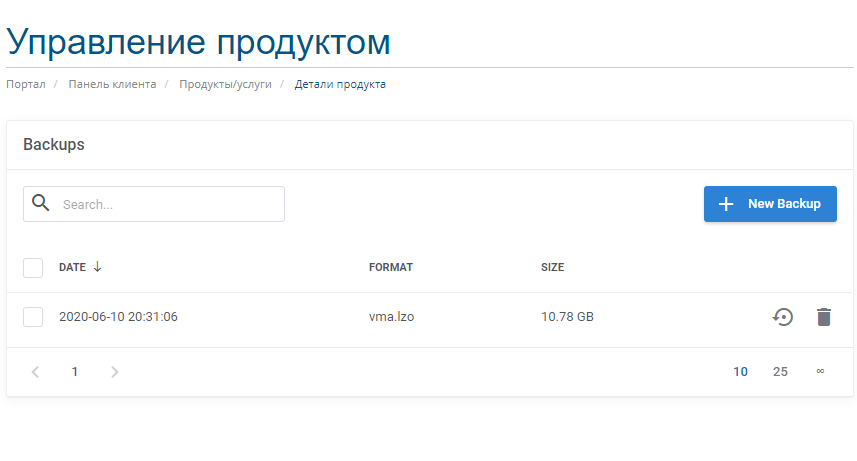VPS Backup
Depending on the installed software, we offer you several options for creating a backup of your VPS:
How to make a full VPS backup from the billing system
Go to the Services - Products/Services section.
In your personal account on the website onehost.kz (billing).
Click on the VPS, for which you need to create a backup.
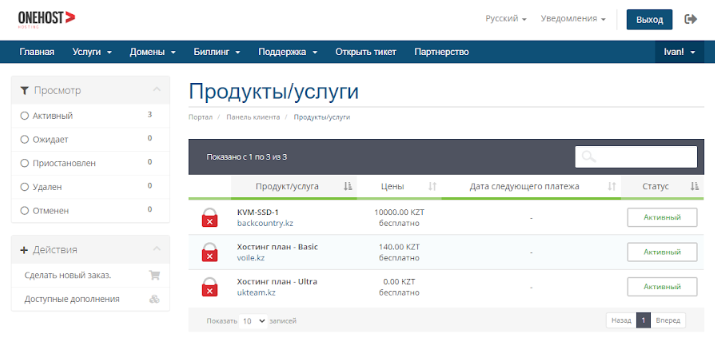
In the selected VPS, click on the Backup button to create and restore a backup of the virtual server (VPS).
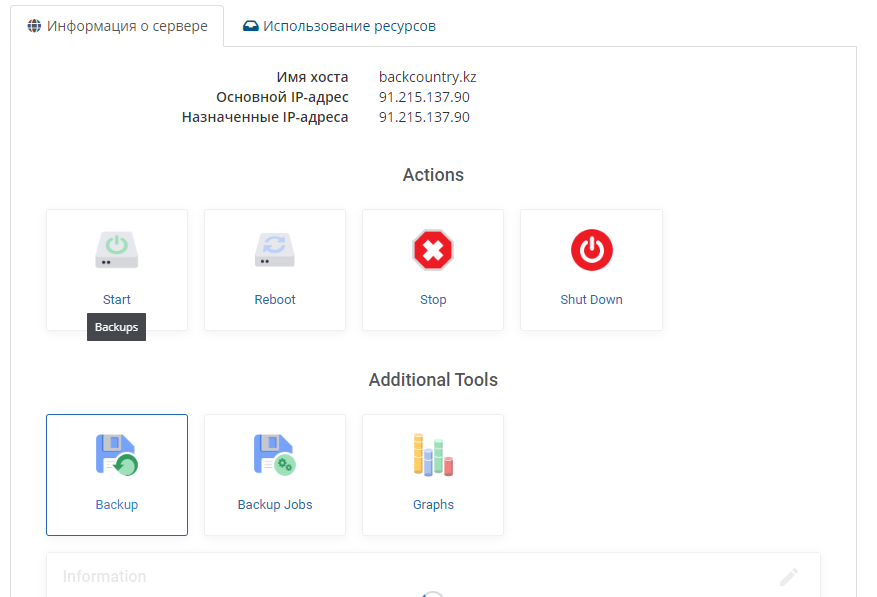
To restore the backup, click the "Restore" button of the selected backup.
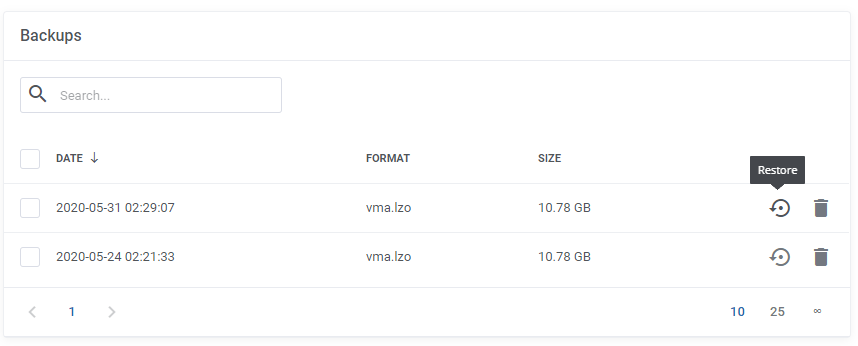
To create a new backup, delete the old one so that only one remains and click the "New Backup" button.