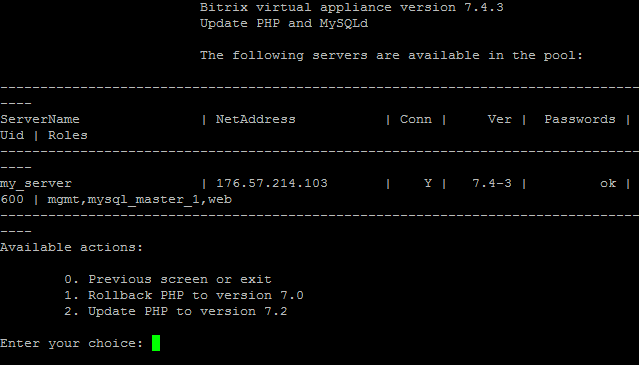Changing PHP version in BitrixVM
If necessary, you can change the PHP version installed by default on the server. Follow these steps:
- Choose 1. Manage servers in the pool.
- Choose 8. Update PHP and MySQL.
- Choose 1. Rollback php to version x.x.
- Confirm the action by selecting y.
- Press Enter to exit.
Upon completion of this task, you can revisit steps 1 and 2 to change the version to another or revert to the previous version by selecting the appropriate options in the menu.