Upgrading to PHP Version 7.4 and Above
To improve the performance and security of your "Bitrix" CMS website, it's highly recommended to upgrade to PHP version 7.4 and higher. This guide details the update process.
Step 1. BitrixEnv Version Upgrade
Prior to starting the update, ensure you create a full backup of your server. You can do this on your own or use the backup tools in your hosting control panel.
Next, connect to your server via SSH and follow the instructions outlined in the Bitrix menu.
If Your BitrixEnv Version Is Below 7.5.x
You'll need to initially upgrade the BitrixEnv version to the latest (7.5+).
To upgrade to version 7.5+, follow these steps:
- Choose the menu option 1. Manage servers in the pool, then 4. Update packages on the host.
- When asked for the server's IP address, provide it.
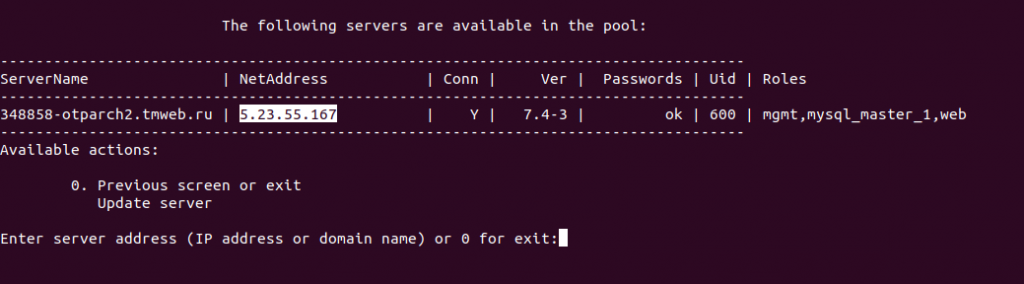
- When prompted to Choose the update type, select either bitrix (to update only BitrixEnv to the latest version) or all (to update all installed packages, including BitrixEnv).
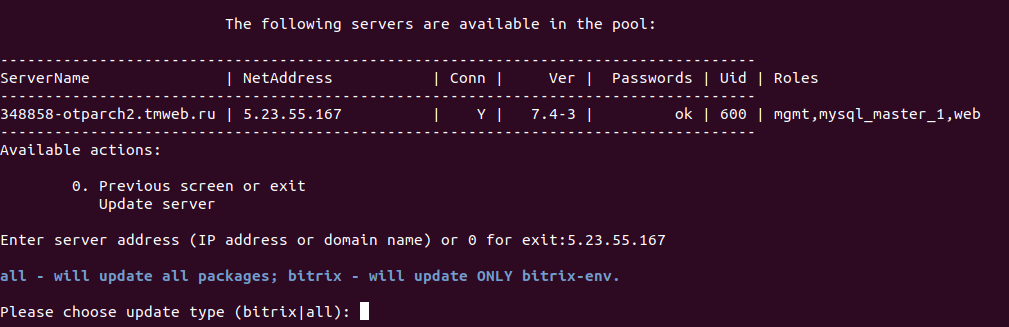
- Wait for the update process to complete.
Now your BitrixEnv version is updated to 7.5, and you can proceed with the next steps in the instructions.
If Your BitrixEnv Version Is 7.5 or Above
Now, let's move on to updating the PHP version.
Step 2. PHP Version Update
In BitrixEnv version 7.5 and above, you can easily change the PHP version to the desired one. Follow these steps:
- From the main screen, select the menu option 1. Manage servers in the pool, then 8. Update PHP and MySQL.
- When prompted, enter all.
- Choose one of the options: 1. Update PHP or 2. Downgrade PHP version, depending on whether you want to update or revert the PHP version.
- Enter y to confirm the update.
The selected PHP version will be installed and activated.
If Update Fails
If the PHP version update fails or ends with an error, you'll need to edit the file /etc/yum.repos.d/remi-phpXX.repo, where XX is the PHP version you want to install (e.g., php74, php80, and so on).
Let's consider an example for PHP 7.4.
Open the file in your preferred text editor, for example:
nano /etc/yum.repos.d/remi-php74.repoReplace its contents with the following, specifying the required PHP version:
[remi-php74]
name=Remi's PHP 7.4 RPM repository for Enterprise Linux 7 - $basearch
#baseurl=http://rpms.remirepo.net/enterprise/7/php74/$basearch/
mirrorlist=https://rpms.remirepo.net/enterprise/7/php74/httpsmirror
mirrorlist=http://cdn.remirepo.net/enterprise/7/php74/mirror
enabled=1
gpgcheck=1
gpgkey=file:///etc/pki/rpm-gpg/RPM-GPG-KEY-remiOnce you've made the changes, save the file.
Then proceed to update the PHP version following the instructions above.
Note that during the BitrixEnv update, there might be a failure in the Nginx web server operation. To resolve this issue, you'll need to contact the support service.

