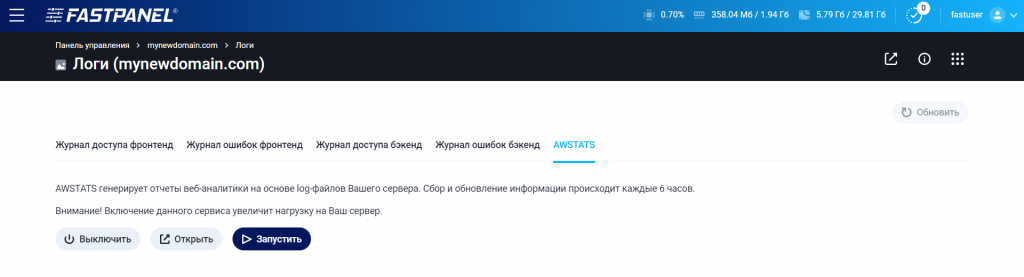Analyzing Logs
Fastpanel provides tools for managing access and error logs, as well as the option to install Awstats for statistical analysis.
Log Configuration
- To enable or disable logging, configure log rotation periods, and set the number of stored log files, follow these steps:
- Hover over the card of the desired website and select "Options."

- Go to the "Logging" section and configure the necessary settings, then save the changes.
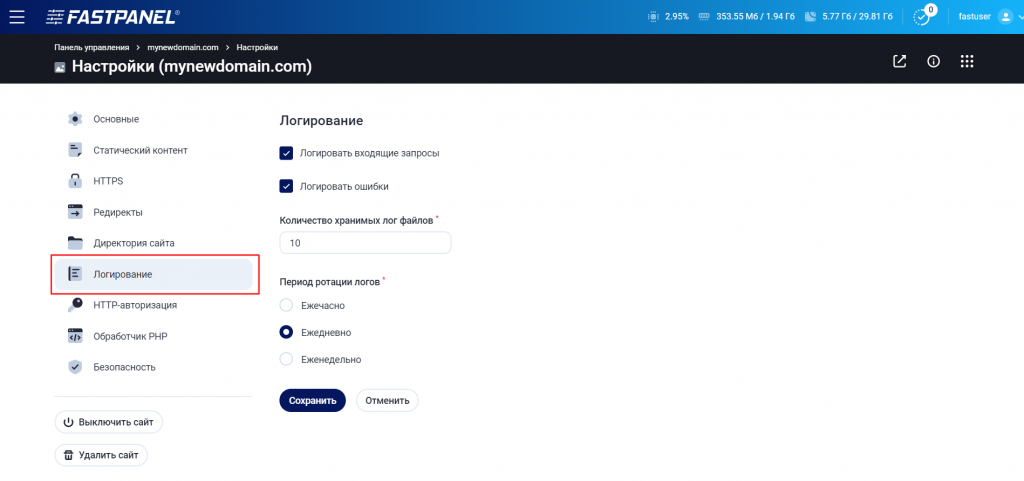
View Logs
To view logs associated with a specific website, follow these steps:
- Hover over the website card and select "Logs."

Or:
- Select the website card.
- Go to the "Logs" section.
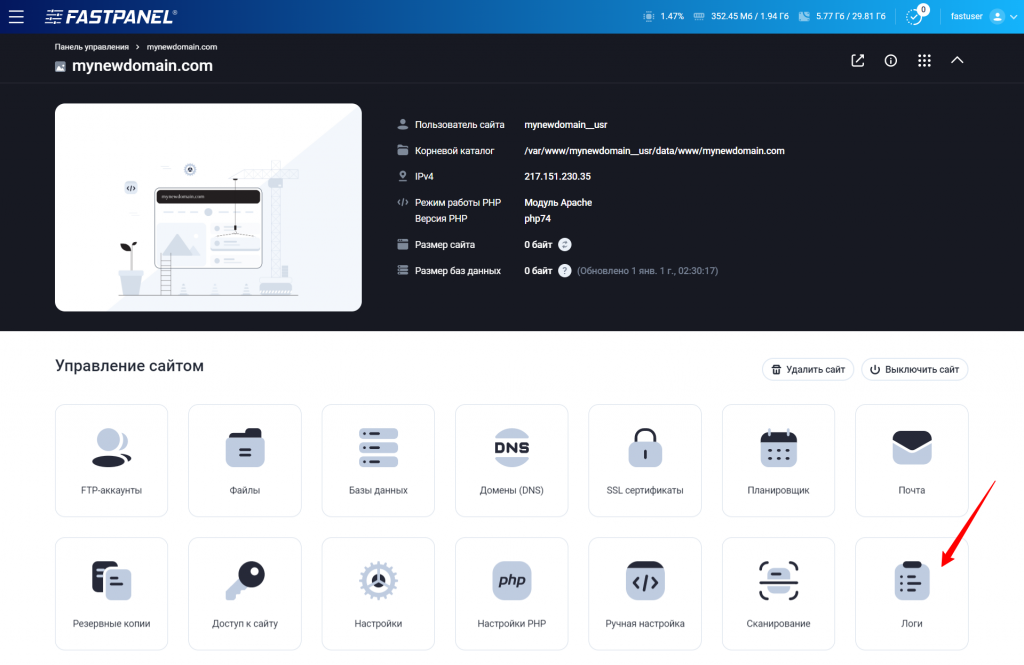
- Switch between tabs to view the corresponding log journal.
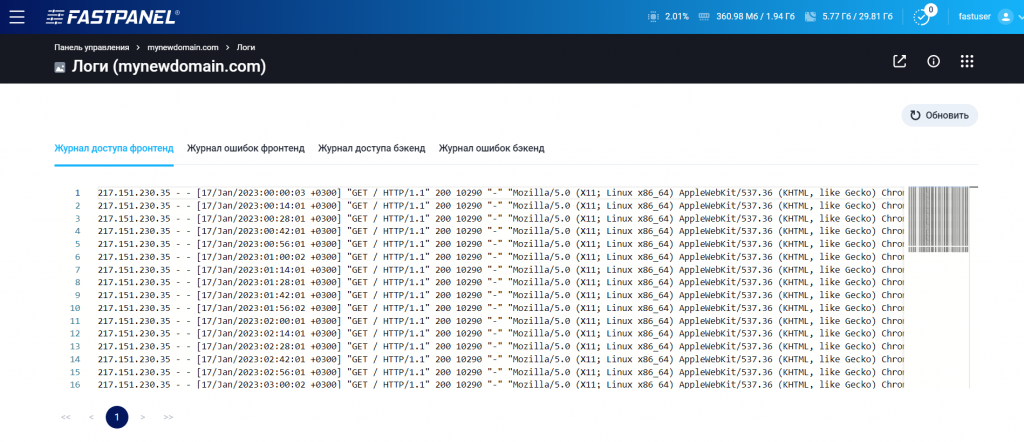
AWStats Statistics
To use AWStats, you need to install the corresponding module.
- In the left menu, go to "Settings" - "Applications."
- Install the awstats module.

- Go to the logs section for the selected website and find the "AWSTATS" tab.
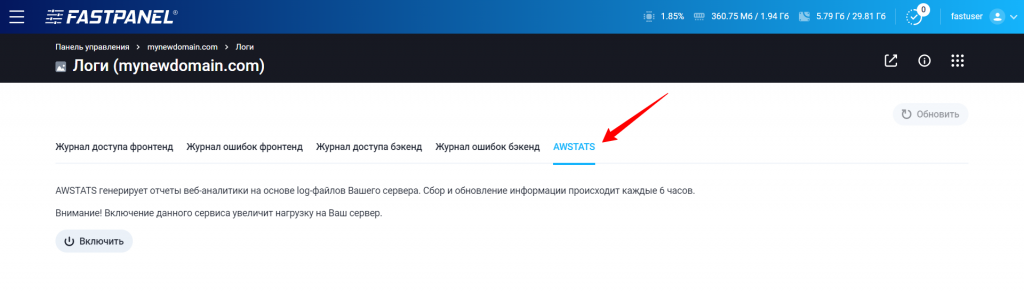
- Activate this tab, keeping in mind that enabling AWStats may increase server load.
You can easily toggle this module on and off as needed. When the AWStats module is enabled, it automatically generates reports every 6 hours. Additionally, you can initiate the report generation process manually by clicking "Start."
Once the report is generated, you can open it and review the contents.