Changing Database User Password
To update the password for your database, follow these steps:
- Go to the "Management" section and select "Databases."
- Click on the three dots next to the desired database and choose "Manage Users."
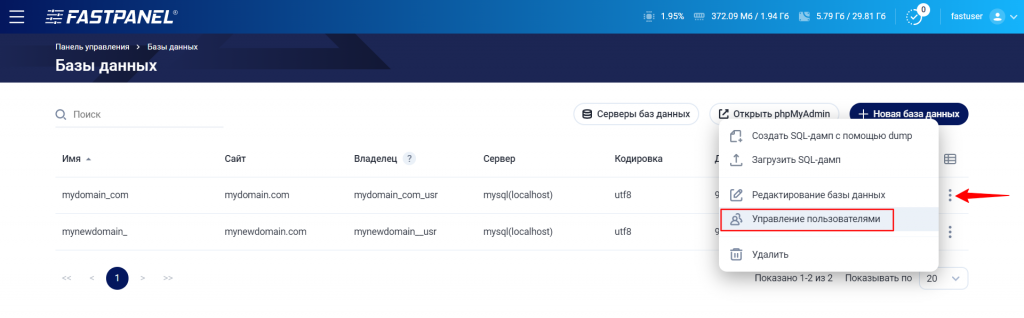
- Click the pencil icon to open the user editing menu:
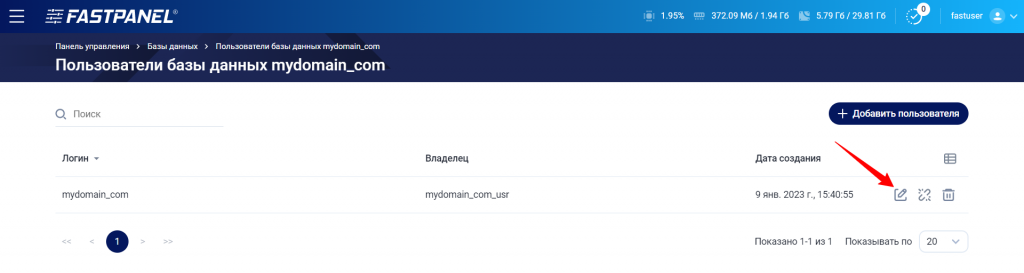
- Enter your new password and save the changes.
Changing the root User Password
To change the root user's database password, follow these instructions:
Configuring the MySQL root password in Fastpanel is not provided. Instead, the MySQL root password is stored in the /root/.my.cnf file. You can access this file by connecting to the server via SSH or SFTP.

