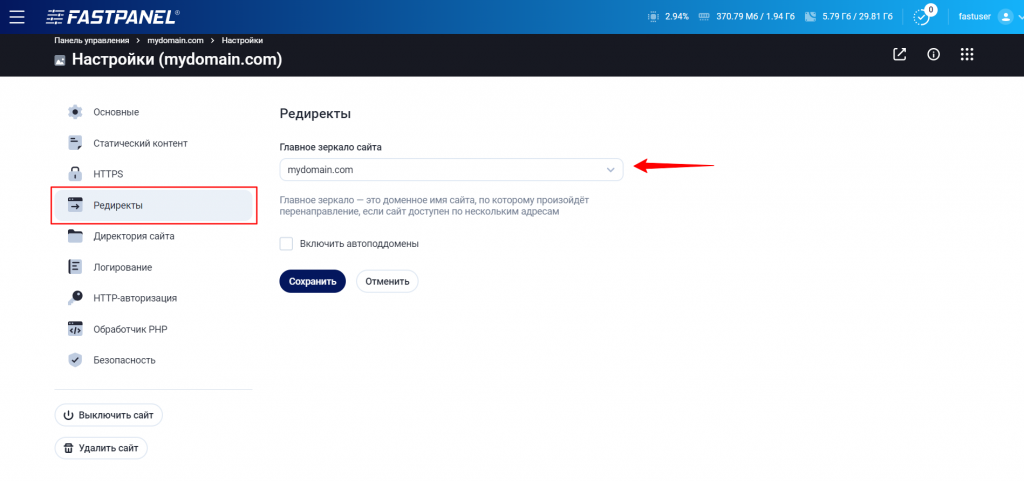Creating Aliases
If your website uses multiple domain addresses, you can configure them as aliases, also known as aliases, through the settings. To do this, follow these steps:
1. Hover over your website card and select "Options."
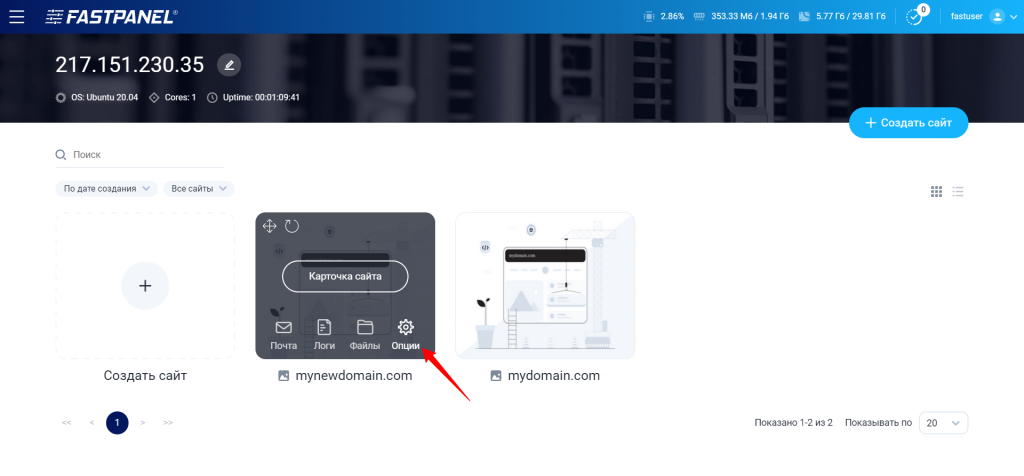
2. In the "General" section, in the "Aliases" block, specify the alias addresses. For example, if you want your site to be accessible by the server's IP address, specify it here.

If you need to configure it so that all requests from aliases are redirected to the primary address:
- Go to the "Redirects" tab.
- In the list, select the desired address and save the changes.