Hosting a Website in Fastpanel
Deploying a website on a server with Fastpanel: step-by-step guide
1. Log in to the Fastpanel system and select the "Create a site" option.
2. Choose a method for creating the site: manually or with WordPress installation. For a detailed guide, let's consider the manual creation option. Click "Proceed to creation."
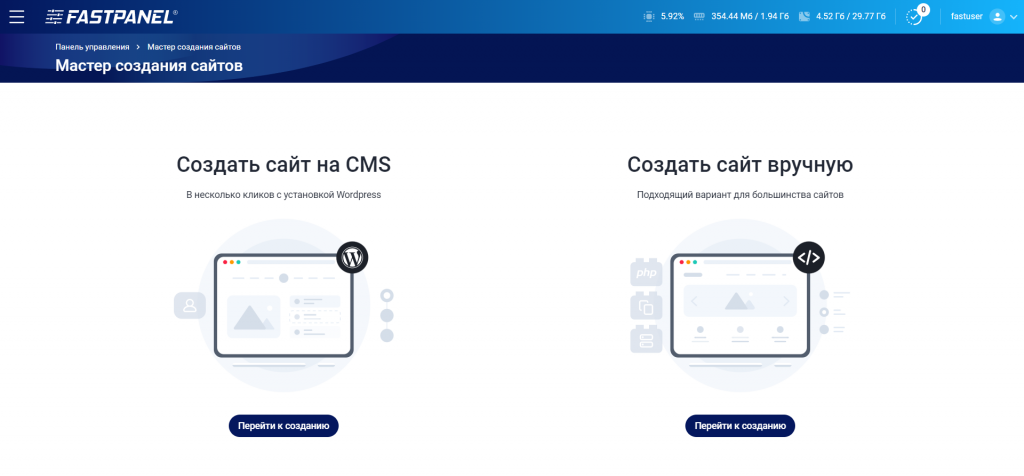
3. Specify the domain for the site and continue by clicking "Next step."
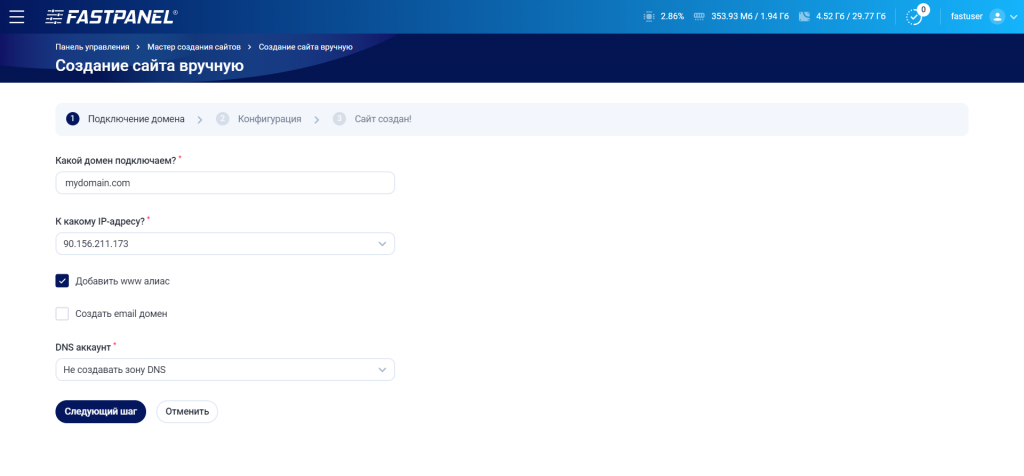
4. Review the suggested settings and make adjustments as needed by editing the blocks using the pencil icon. In the "User" section, it is recommended to choose "Create a new one" to create a panel user instead of using the superuser fastuser. Click "Create site."
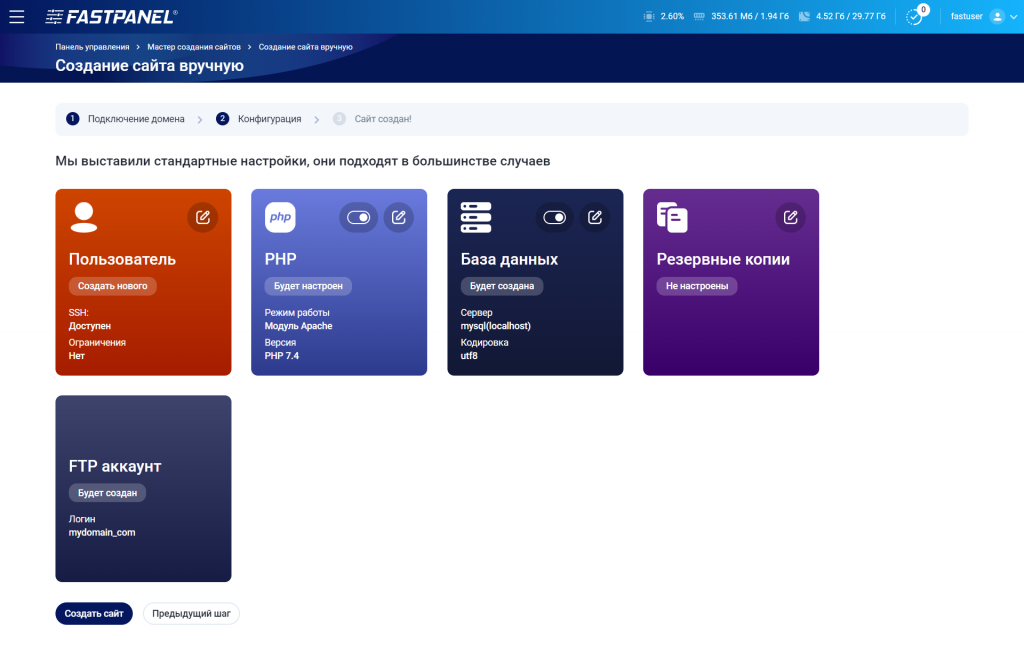
5. Go to your site's card and select "Files."
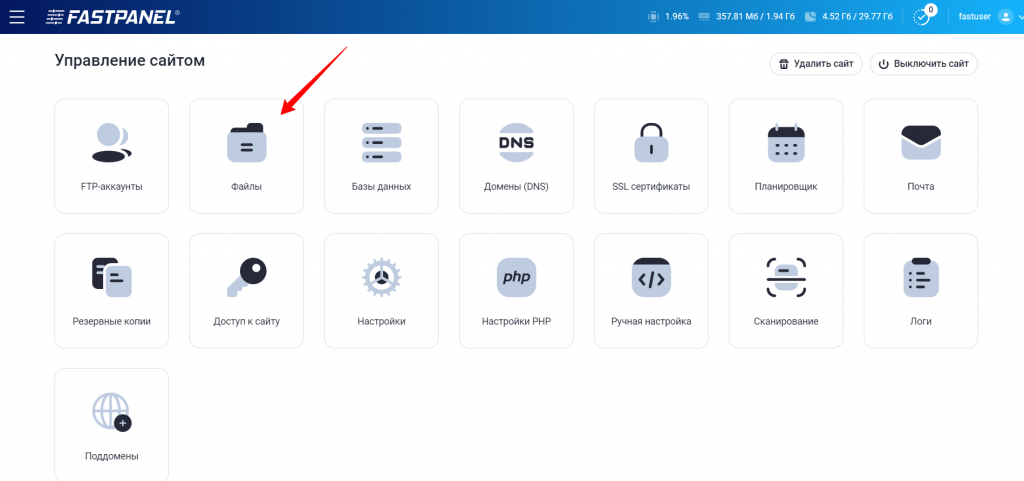
6. Upload your site's files to the server.
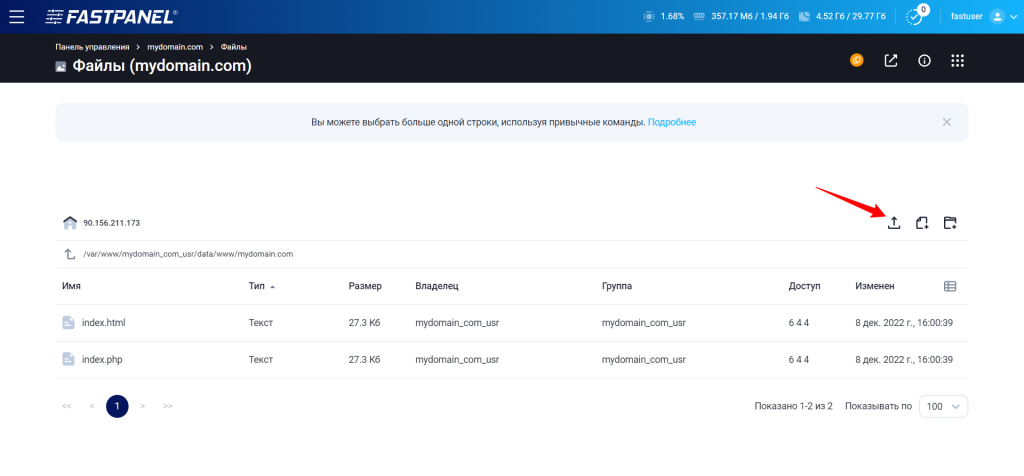
7. Update the configuration file by specifying new database connection parameters.
8. Return to your site's card and go to "Databases."
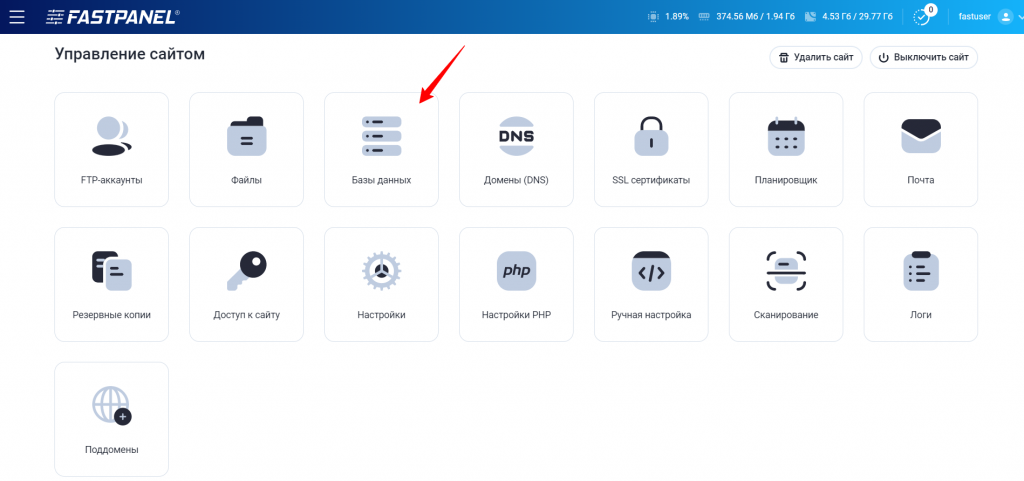
9. Launch phpMyAdmin and import the database to the server.
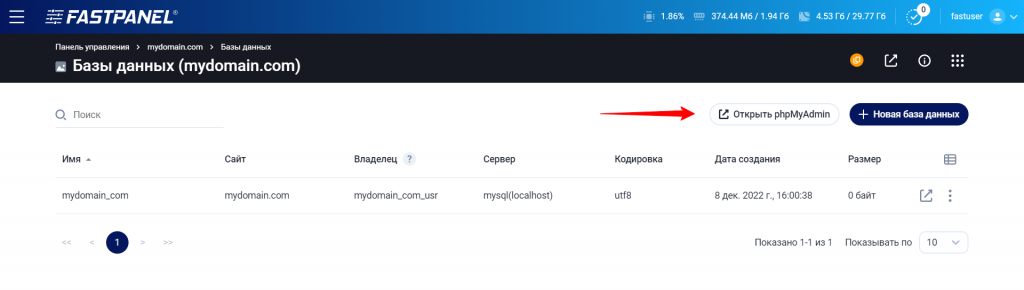
Check the website's functionality.
Don't forget to configure the A-record for your domain, specifying the IP address of your server. If you want the site to be accessible via the server's IP address, add this IP to the site's settings.

