Installation and Configuration of Fastpanel
Fastpanel is a free server control panel that provides complete control over all necessary options, such as website management, email, databases, backups, and more. The Fastpanel interface is convenient and intuitive, and the panel is localized in the Russian language.
Automatic Fastpanel Installation
When creating a new virtual server (VDS) or reinstalling the operating system, you can take advantage of the automatic Fastpanel installation. This control panel is bundled with operating systems Ubuntu 18.04, 20.04, and 22.04.
After completing the server creation process, you will receive email credentials to access Fastpanel, including the address, login, and password. You should use this information to authenticate and then confirm the license order.
Manual Fastpanel Installation
If you prefer a more flexible approach, you can also opt for a manual Fastpanel installation by following the instructions below. The installation process is possible on servers with the following operating systems:
- Debian 9, 10, and 11
- Ubuntu 18.04, 20.04, and 22.04
- CentOS 7
- AlmaLinux 8
Additionally, remember to order a license for the specific IP address from the panel's website. You can do this before or after installing the panel on the server.
1. To start, connect to the server via SSH with the root user account.
2. Then, use the following command to run the installer:
wget http://repo.fastpanel.direct/install_fastpanel.sh -O - | bash -Wait for the installation process to complete. After installation, the terminal will display information with access details, including the address:
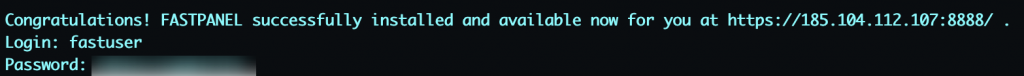
You can change the user's password in the future if necessary.
3. Now, go to the provided address (https://server_IP_address:8888/) and log in to the panel using the provided credentials.
During your initial login, you will be presented with the license agreement, privacy policy, and asked to provide your email address.
Ordering a License
If you performed an automatic Fastpanel installation from the control panel, follow these steps to order a license:
- Go to the control panel link sent to your email after server installation (https://server_IP_address:8888/).
- Enter your email address.
- Expect to receive a new email from Fastpanel with instructions to confirm and create the license. Follow the link in the email.
You will be prompted to log in to your personal account. After logging in, the license will be displayed in the "Licenses" tab.
If you installed Fastpanel manually, follow these steps:
1. Go to the https://fastpanel.direct/ website and register using your email address.

2. Log in to your personal account.
- Order a new license by clicking on the "New License" tab and then "Add to Cart".
- Enter the IP address of the server where the panel should be installed.
- Click "Proceed to Checkout" and proceed to payment.
After payment, the license will appear in the list on the "Licenses" tab.

