Optimizing Caching and Compression of Static Resources
In Fastpanel, you can optimize the settings for compressing and caching static content to speed up server processing.
To do this, follow these steps:
- Hover over your website card and select "Options."
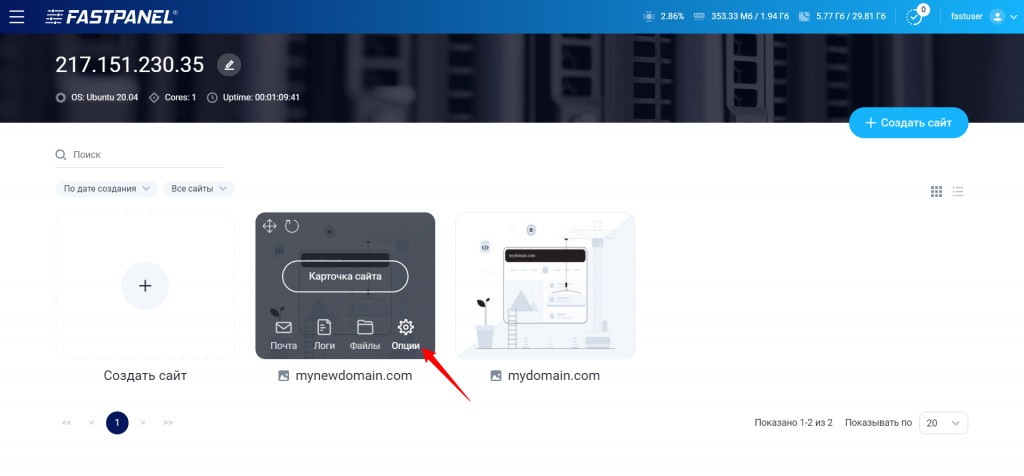
- Go to the "Static Content" section, configure the settings according to your preferences, and save the changes.
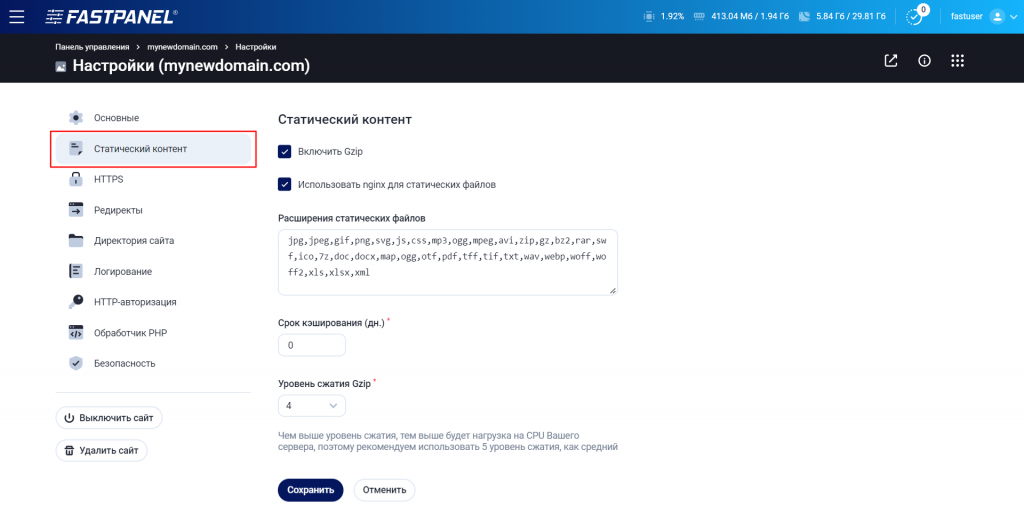
- Gzip Compression — this option is enabled by default. If you wish to disable compression for any reason, you can do it here.
- Cache Duration — set the caching period in days; setting it to 0 will disable caching.
- Gzip Compression Level — developers recommend leaving the compression level at 5 and not increasing it, as higher compression levels may increase server load.

