User Administration
Fastpanel allows the creation of users with individual privileges and settings. If necessary, you can create users manually or automatically when adding new websites to the server. Users receive their credentials, which also provide access to the server via SSH for file and parameter management.
Basic user operations are performed in the "Management" -> "Users" section.
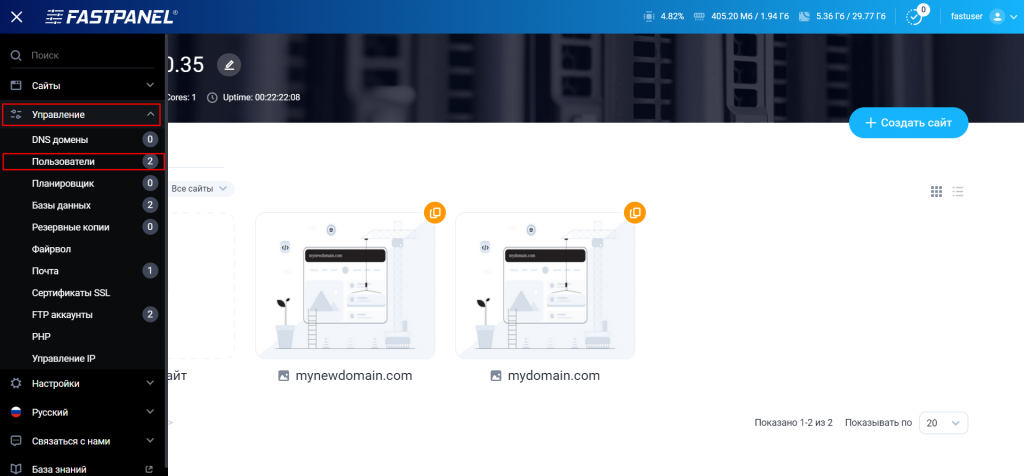
Creating Users
In the "Management" -> "Users" section, click on the "Create" option.
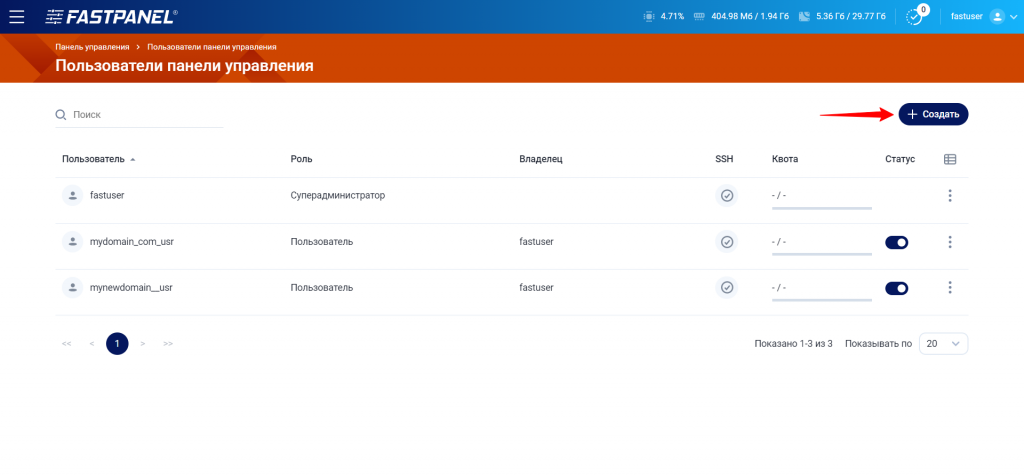
Specify the username (please note that changing the name will be impossible) and set a password. Also, determine the user's role—regular user or reseller.

Click the "Create" button.
Changing User Password
In the "Management" -> "Users" section, click on the three-dot icon next to the user you want to change and select "Edit."

In the opened form, enter a new password and save the changes.
SSH Access for User
By default, each user has SSH access. The access status is indicated by a checkmark in the general list.
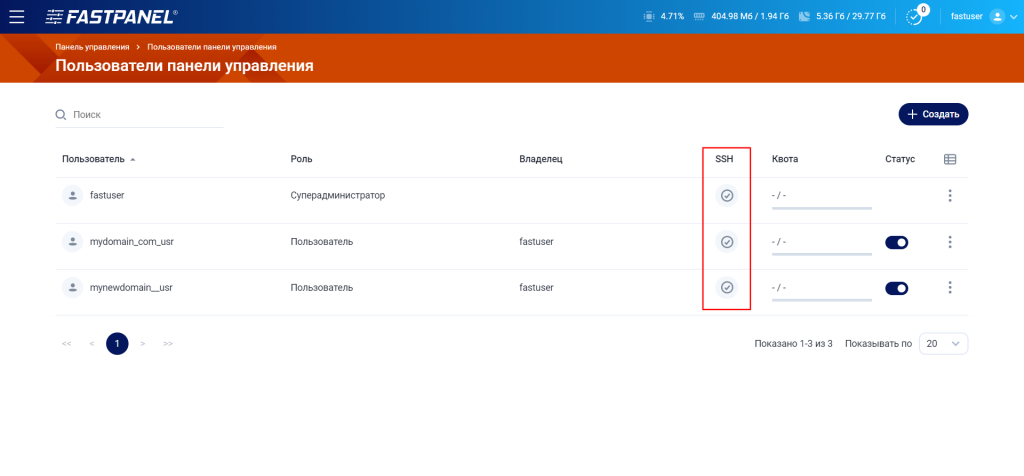
You have the option to disable SSH access for a specific user. To do this, click on the three-dot icon and select "Edit User."

On the "SSH" tab, move the switch to the "off" position and save the changes.
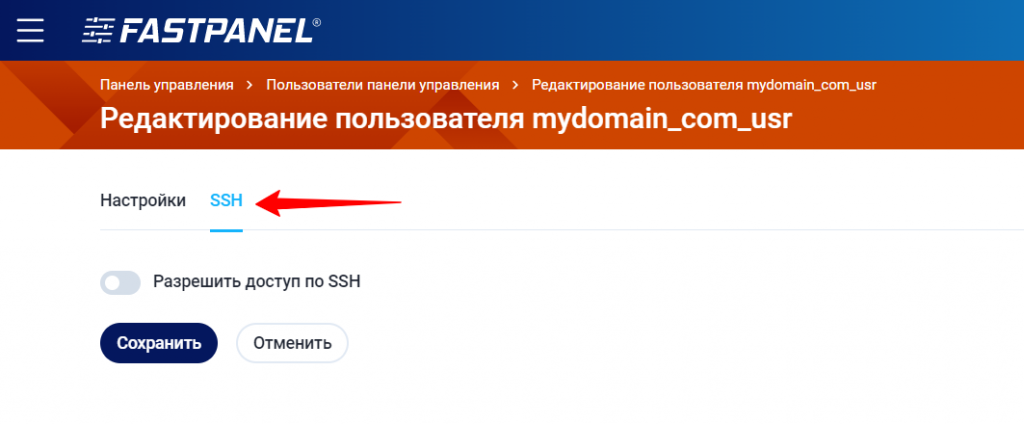
Changing PHP (CLI) Version for User
This setting can be configured in the "Management" -> "Users" -> "Edit User" section.
Locking and Unlocking User
If you need to temporarily disable a user, you can lock them. To do this, in the list of users, move the switch in the "Status" field to the "off" position.
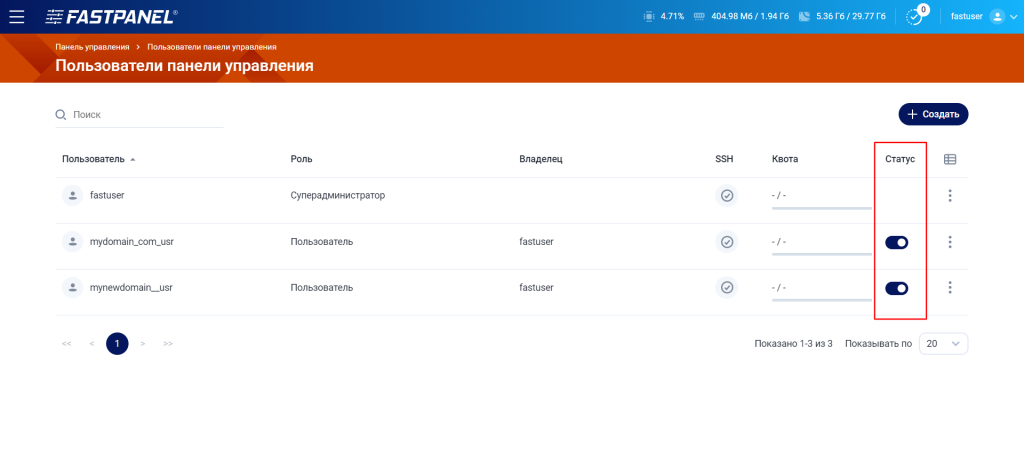
Later, you can unlock the user in the same way.
Available Disk Space for User
You have the option to limit the available disk space for each user. In this case, the user won't be able to upload more files to the server than allowed by their quota.
To manage the quota, you should install an additional application from the panel.
Go to the "Settings" -> "Applications" section.

Find the "quota" section and perform its installation.
Now you can specify the quota limit for the user during their creation or editing:
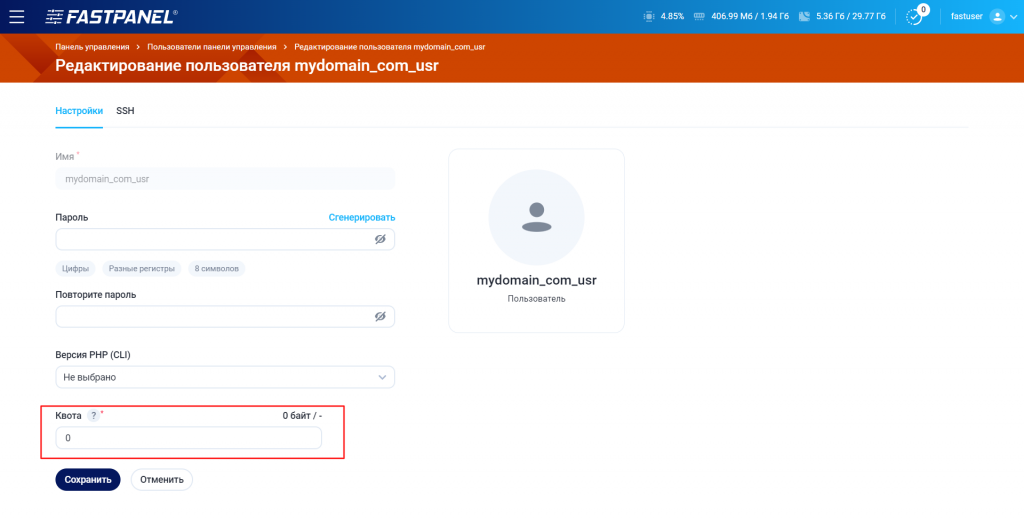
If you suspect that the quota is calculated incorrectly, you can recalculate the used space by selecting "Recalculate Disk Quota" in the list of users.

To view quota statistics, execute the following command when connected via SSH:
repquota -au

