Adding IP Addresses in VestaCP Panel
Using VestaCP, you can easily add IPv4 addresses to your server. This operation can be performed under the admin user.
To begin, navigate to the IP section, located at the top of the control panel. To add a new IP address, click on the plus icon (the "Add IP" option).
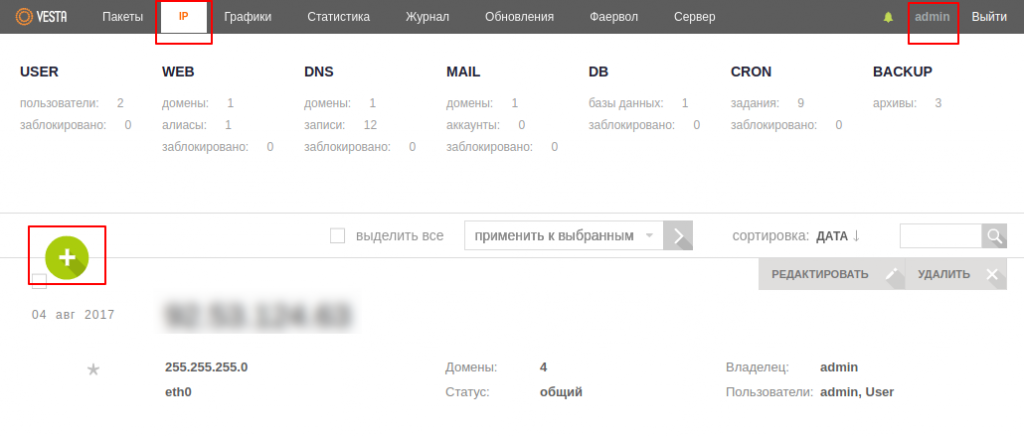
At the next stage, specify the IP address, the subnet mask (255.255.255.255), and click Add.
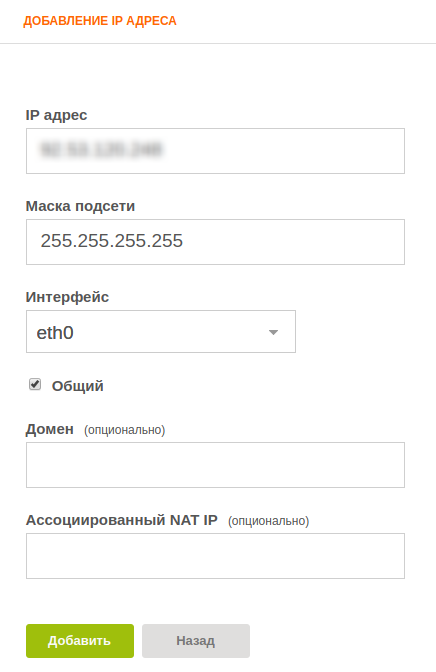
Subsequently, when adding new domains to the control panel, you will be able to select the IP address to which they should be bound.

