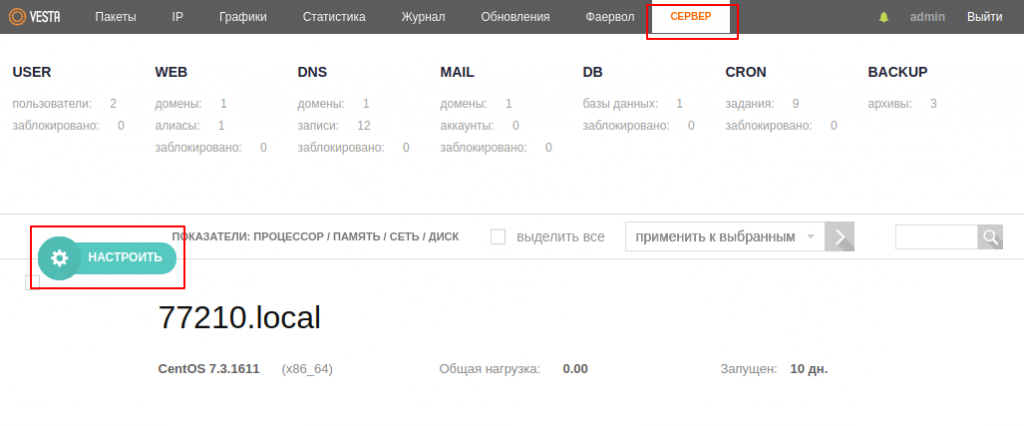Changing Time Zone
Changing the server's time zone can be done using the control panel tools.
Follow these steps:
- Login to VestaCP as the admin user.
- Open the "Server" section.
- Click on the gear icon (option "Configure").
- On the next screen, select the preferred time zone from the list and click "Save".