Creating FTP users in VestaCP: a guide
The primary user (admin) and all users created in the USER section have the ability to connect to the server via FTP using their respective logins and passwords.
It's also possible to create individual FTP users for specific websites. In this case, the access of that user will be restricted only to the directory associated with the corresponding site.
- Login to the control panel using the username that owns the target domain.
- Go to the WEB section, hover over the field with the domain name, and click Edit.
- In the settings section, check the Additional FTP option and provide the following details:
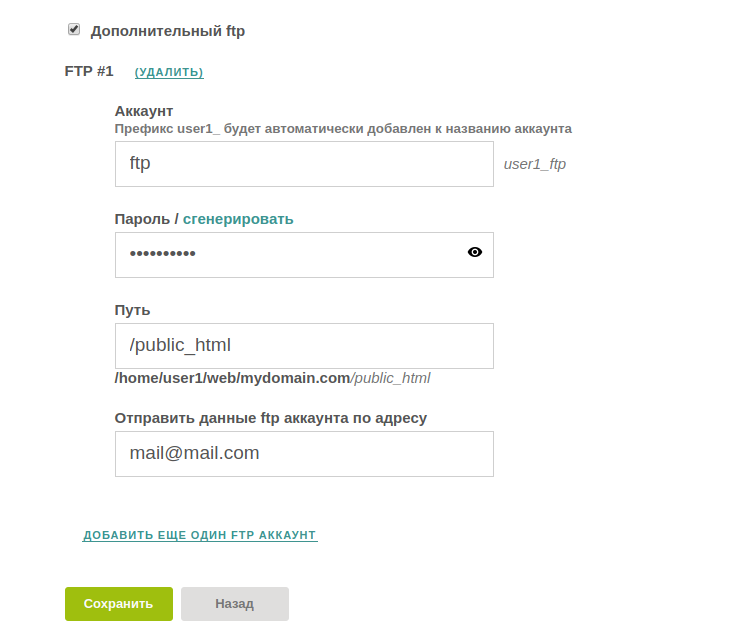
- Account — This is the login the new user will use to connect via FTP.
- Password — Input the password for this user's access. A password generation feature can be utilized.
- Path — This is the directory to which the created FTP user's access will be restricted. By default, access will be granted to the home directory of the current domain, so this field can be left empty. If access needs to be restricted to another directory, indicate the relative path from the site's home directory. For instance, to grant access to the directory /home/user1/web/mydomain.com/public_html, specify /public_html in this field.
- Send FTP account data to email — Here you can provide an email to which the login and password of the new FTP user will be sent. This field is optional.
- Click Save.

