Cron Task Schedule in VestaCP Control Panel
To set up task schedules, navigate to the CRON section in the VestaCP panel. To create a new task, click on the plus icon (the "Add Task" option).
Then define the command and the task execution schedule:
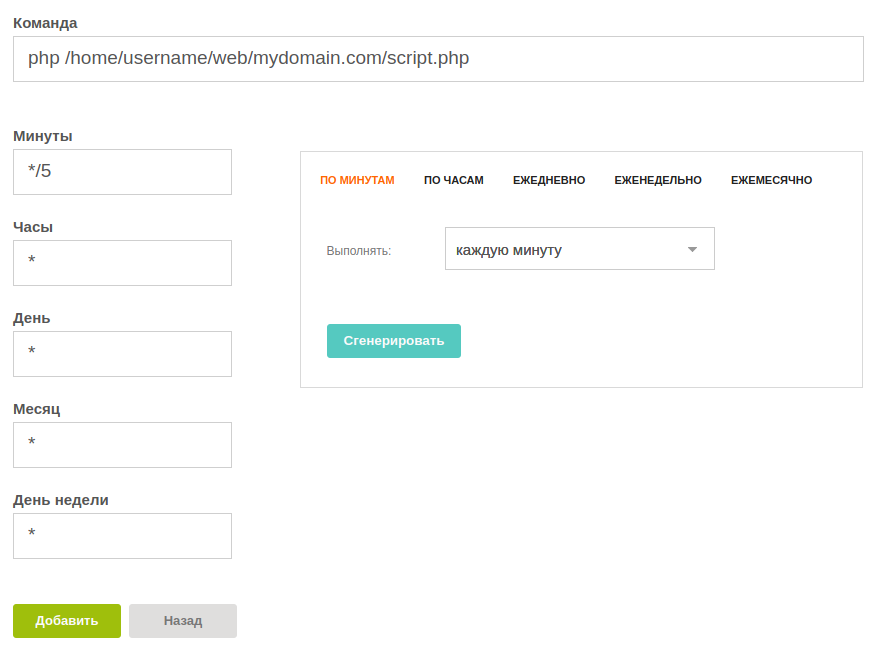
You can configure the schedule manually or use the generator in the Vesta interface, selecting the required parameters.
When manually setting the schedule, use the following format (an example for minutes): * — every minute; */n — every n minutes; n — at the nth minute; a, b, c — at the specified minutes. The same format is applied to hours, days, months, and weekdays. Minutes are specified from 0 to 59, hours from 0 to 23, days from 1 to 31, months from 1 to 12, and weekdays from 0 (Sunday) to 6 (Saturday).
When executing PHP scripts, specify the full path to the interpreter before the script name or simply "php".

