Setting up Email in BitrixVM
Setting up email delivery from your site hosted on a BitrixVM server can be done as follows:
This instruction covers settings for domains using the Timeweb mail service (mailboxes created in the "Mail" section of your control panel) or Yandex's "Domain Mail." If you use another mail provider, make sure you have the correct credentials (server address, port, and other required parameters) from your mail service's documentation.
- Enter the main Bitrix menu and go through: 6. Configure pool sites -> 4. Change a site's email settings.
- Enter your site's name.
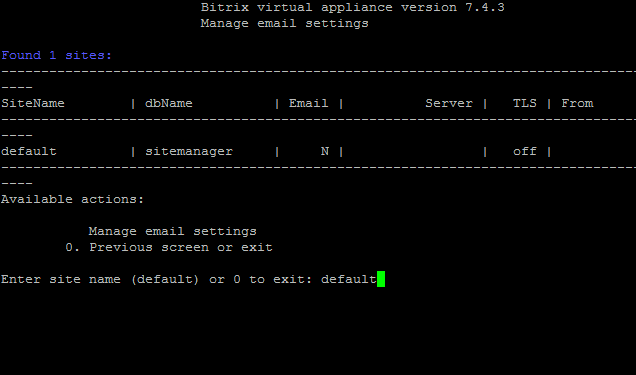
- Set the required parameters for your mail server.
If you use Timeweb mail, specify the following settings:
- Enter From email address — Specify the email address to be used as the sender.
- Enter server address or DNS (127.0.0.1) — Enter the mail server address: smtp.timeweb.ru.
- Enter server port (25) — Set the server port; press Enter to use the default port — 25.
- Do you want to use SMTP authentication? — Enter y to enable SMTP authentication.
- Enter login — Press Enter to specify the mailbox address as the login.
- Enter password — Enter your mailbox password (note that password characters won't be displayed).
- Enter SMTP authentication method — Press Enter to select the default SMTP authentication method — auto.
- Do you want to enable TLS (n/Y) — Enter y to enable TLS encryption.
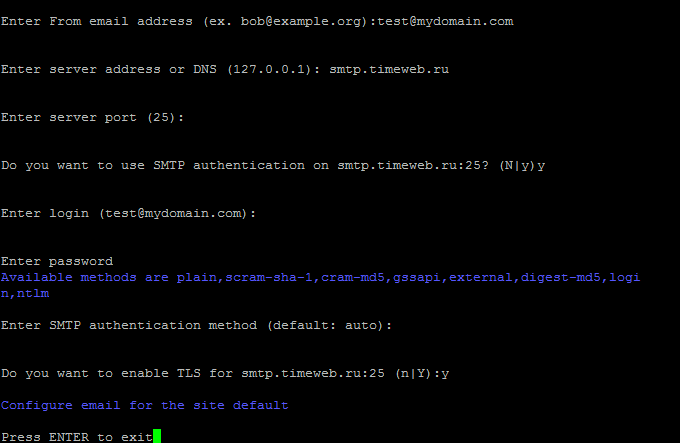
If you use Yandex's mail service:
- Enter From email address — Specify the email address to be used as the sender.
- Enter server address or DNS (127.0.0.1) — Enter the mail server address: smtp.yandex.ru.
- Enter server port (25) — Set the server port to 587.
- Do you want to use SMTP authentication? — Enter y to enable SMTP authentication.
- Enter login — Press Enter to use your email address as the login.
- Enter password — Enter your mailbox password (note that password characters won't be displayed).
- Enter SMTP authentication method — Press Enter to select the default SMTP authentication method — auto.
- Do you want to enable TLS (n/Y) — Enter y to enable TLS encryption.
Note that to send mail via Yandex's SMTP server, you may need to enable relevant settings in your Yandex account.
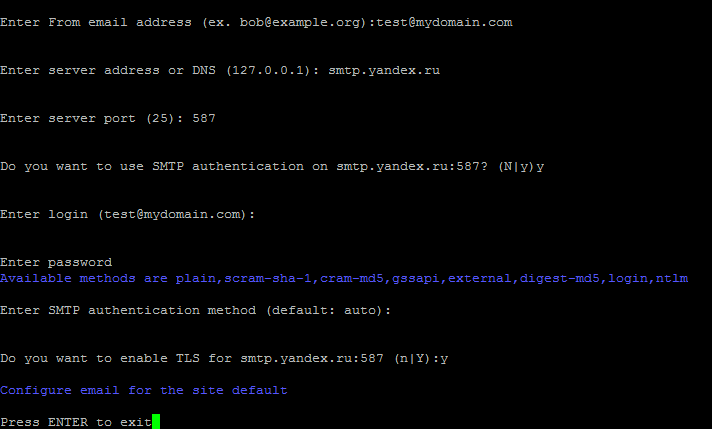
- Press Enter to finish the wizard.
To verify or modify the settings later, navigate to 6. Configure pool sites -> 4. Change a site's email settings and specify the name of the site you need:
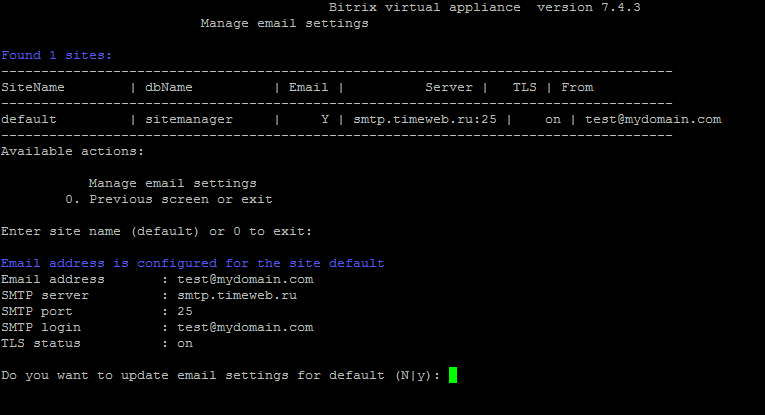
To make changes, enter y.

