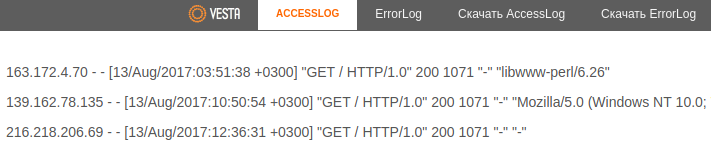Working with logs in VestaCP
To access the logs (AccessLog and ErrorLog), log in to the control panel on behalf of the user who created the domain and navigate to the WEB section. Hover over the domain of interest and click on the dropdown "View Logs" button.
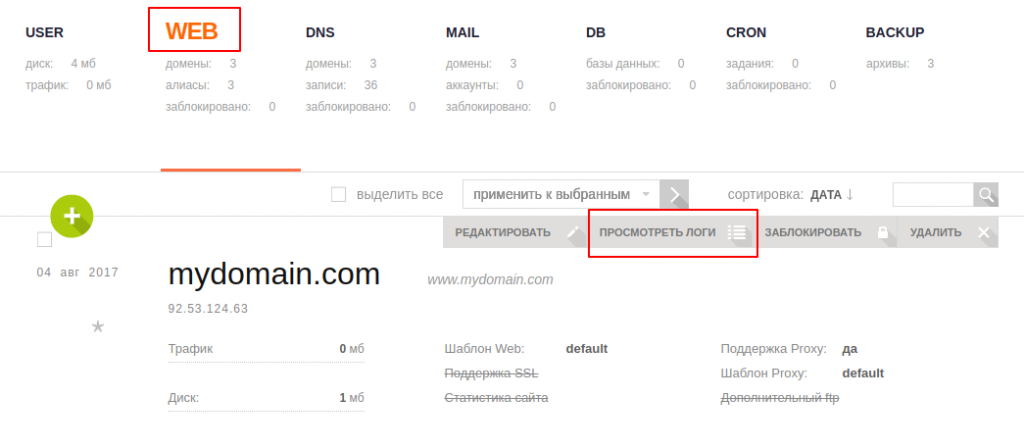
A new window will open where you can view the logs and download them to your computer for a more detailed analysis.