ISPConfig Settings: Advanced Features
Configuring Links to phpMyAdmin and Webmail
To ensure the correct opening of phpMyAdmin and Roundcube Webmail via direct links in the ISPConfig control panel, follow these steps.
- Go to the System -> Main config section.
- On the Sites tab, in the PHPMyAdmin URL section, specify the following address:
https://[SERVERNAME]:8081/phpmyadmin
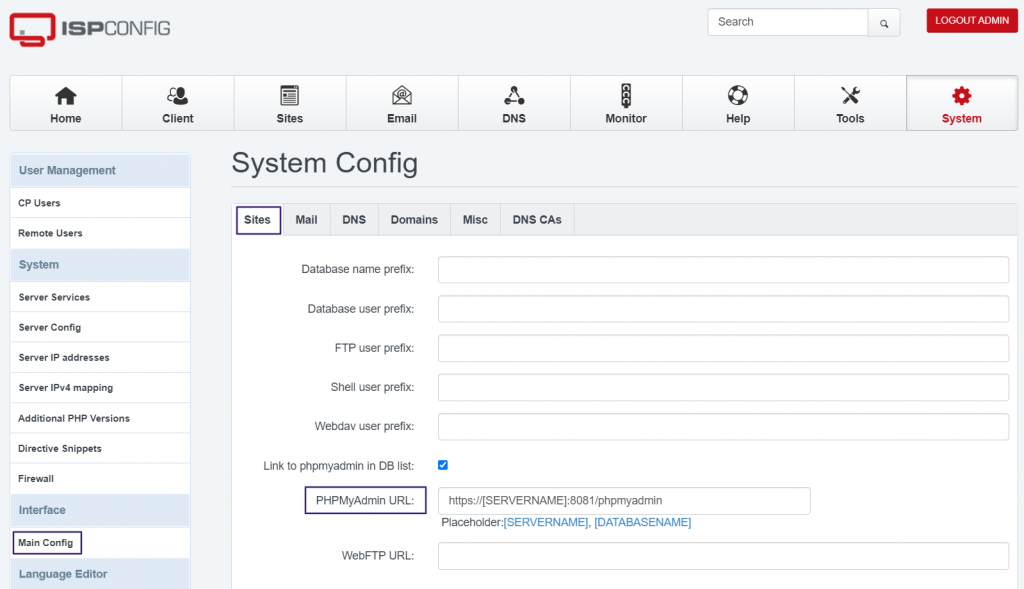
- Go to the Mail tab and in the Webmail URL section, set the following address:
https://[SERVERNAME]:8081/webmail- On the same tab, uncheck the option for Use SMTP to send system mails.
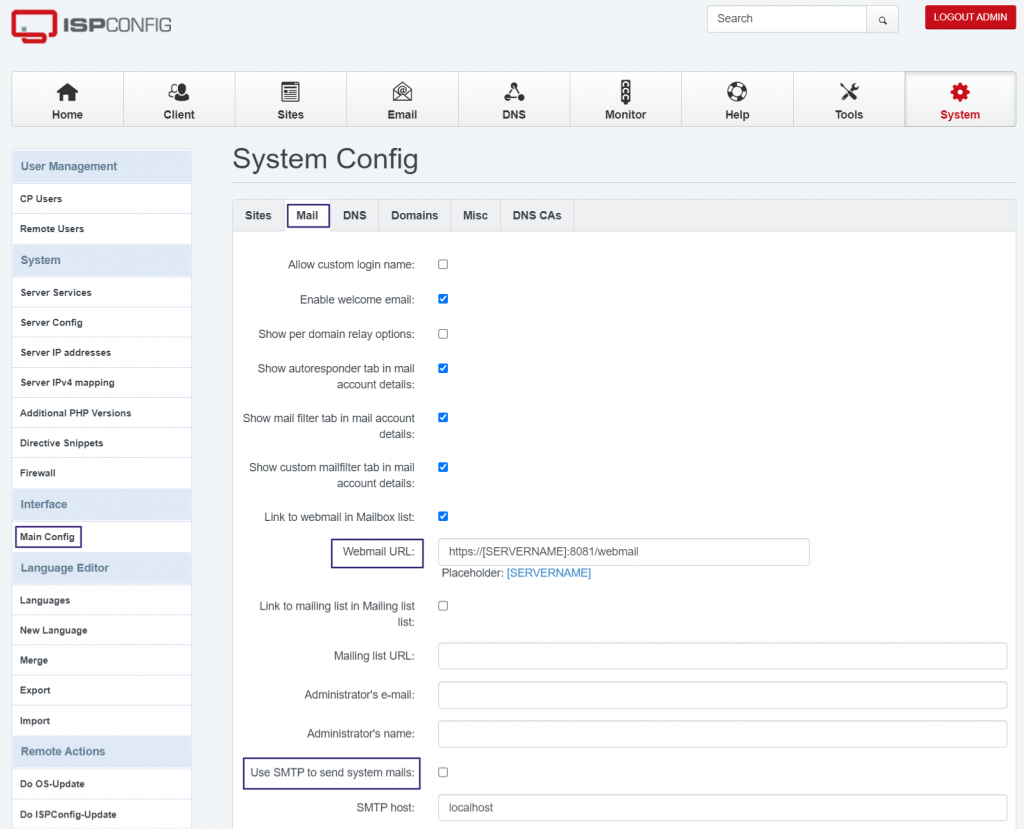
- Save the changes by clicking Save.
Changing Name Prefixes
You can change or completely remove the prefixes that are typically added to database names, database user names, FTP user names, and more, as shown here (example prefix "c2"):
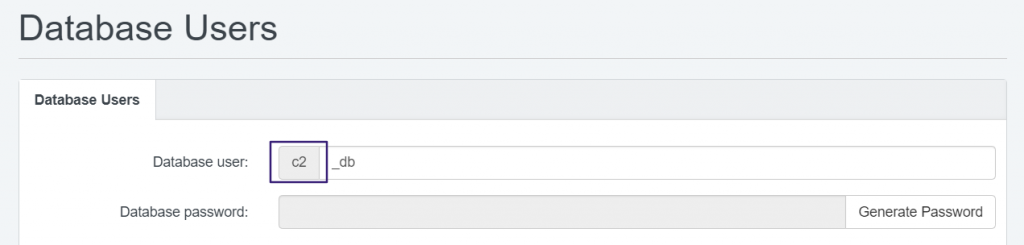
To change the prefixes, follow these steps.
- Go to the System -> Main config section.
- Edit the following fields on the Sites tab, specifying the required prefixes:
- Database name prefix
- Database user prefix
- FTP user prefix
- Shell user prefix
- Webdav user prefix
You can also clear these fields to prevent prefixes from being added altogether.
Changing the Default Folder for Hosting Sites
If you need to specify a different directory for hosting sites:
- Go to the System -> Server Config section and switch to the Web tab.
- In the Website basedir field, specify the desired directory where folders for your sites will be created.
- In the Website path field, specify the path to the directories of your sites.
- In the Website symlinks field, specify which symbolic links need to be created for the site's directory (to access the site by domain, not by client and site ID).
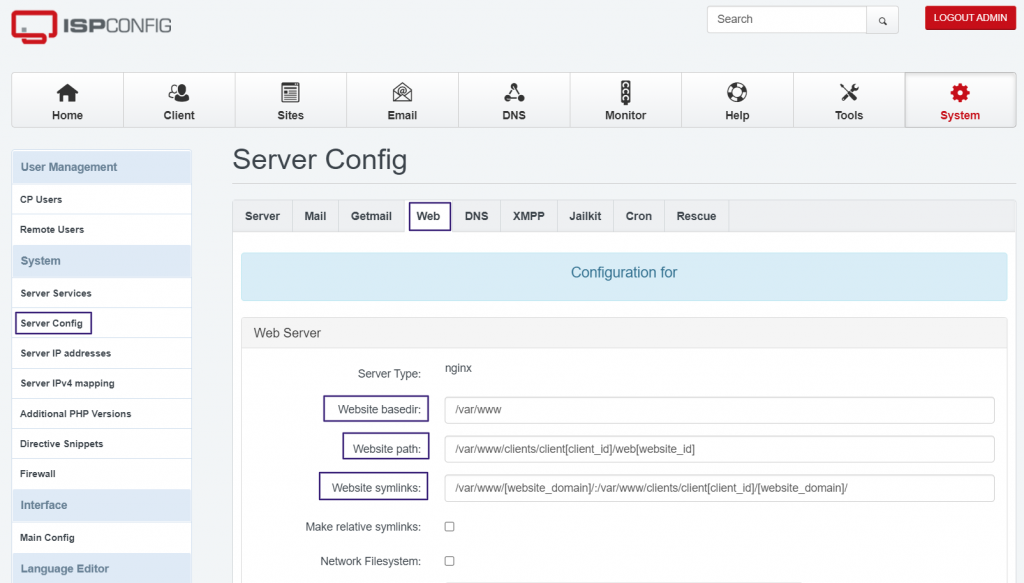
Additional Site Settings
If necessary, you can set custom php.ini parameters or add specific Nginx configuration blocks for a website.
To do this, go to the Sites section, select the desired website, and open the settings on the Options tab.

In the Custom php.ini settings field, add directives from php.ini that you need to change or override (e.g., short_open_tag=on).
In the nginx Directives section, you can add directives that need to be included in the server block of the Nginx virtual host configuration. In this field, you can also use variables such as {DOCROOT}, {DOCROOT_CLIENT}, {DOMAIN}, {FASTCGIPASS}, {PHPFALLBACKFASTCGIPASS}.
For example, if you need to configure a redirection for Bitrix instead of using the standard .htaccess file, you can specify the following:
location / { try_files $uri $uri/ /bitrix/urlrewrite.php$is_args$args; }The list of available Nginx directives can be found here: http://nginx.org/en/docs/dirindex.html
It is recommended to set the PHP-FPM Process Manager to dynamic mode.
Managing PHP Modules
ISPConfig does not provide built-in tools for managing PHP modules, such as their installation, removal, enabling, or disabling.

