Adding an Existing SSL Certificate
ISPmanager allows you to install an existing SSL certificate or issue a free SSL certificate with Let's Encrypt.
Installing an Existing Certificate
If you already have an SSL certificate for your domain, you can easily install it on your VDS site by following the instructions below:
- First, grant SSL usage access to the user under whom your site was created. Log in to the control panel as the root user, go to the "Users" section, select the user in question, and activate the "Can use SSL" option on the "Access" tab.
- Log in to the panel on behalf of the specified user.
- Go to the "SSL Certificates" section and click on "Add Certificate".
- Choose the certificate type as "Existing".

- On the next step, fill in all the required fields and complete the operation by including:
— SSL Certificate (certificate content).
— SSL Certificate Key (private key content).
— SSL Certificate Chain (chain of certificates signing this certificate, usually received as a file with the .ca-bundle extension in an email from the certification authority). - Next, you need to link the certificate to your site. To do this, go to the "Sites" section, select the desired domain, and double-click on it or choose "Edit".
- In the "Site" section, check the "Secure Connection (SSL)" option and select the required certificate from the dropdown list.
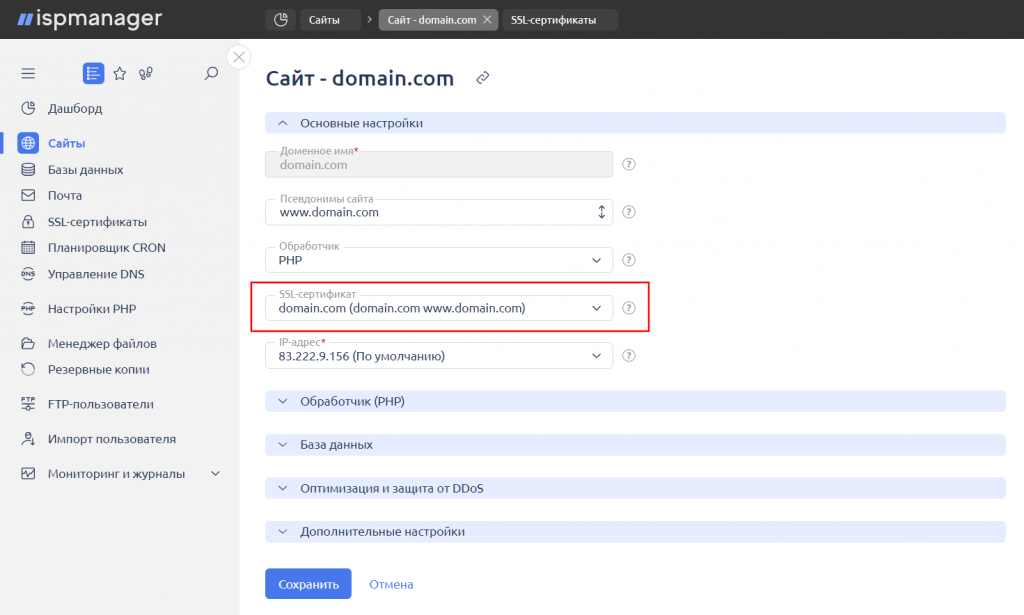
Click "Save".
Issuing and Installing Let's Encrypt
Chances are you have already issued a Let's Encrypt certificate during the domain addition stage. If not, the process of issuing SSL for your site looks like this:
- Log in to the control panel on behalf of the root user, go to the "Users" section, select the user in question from the list, and click "Edit". On the "Access" tab, check the "Can use SSL" checkbox.
- Log in to the control panel on behalf of the specified user.
- Go to the "SSL Certificates" section and click on the "Let's Encrypt" button.

- In the pop-up window, specify the domain for which SSL is required. You can leave the other settings unchanged. Click "Issue".
The SSL certificate will be automatically created and added to the "SSL Certificates" section.
Updates for an installed Let's Encrypt certificate will be performed automatically.
Enabling HTTPS Redirection
After installing the certificate, don't forget to enable redirection for your domain to secure HTTPS connection.

