Changing PHP Version
To install an alternative PHP version, go to the "Settings" -> "Software Configuration" section as the root user, select the desired version, and click "Install."
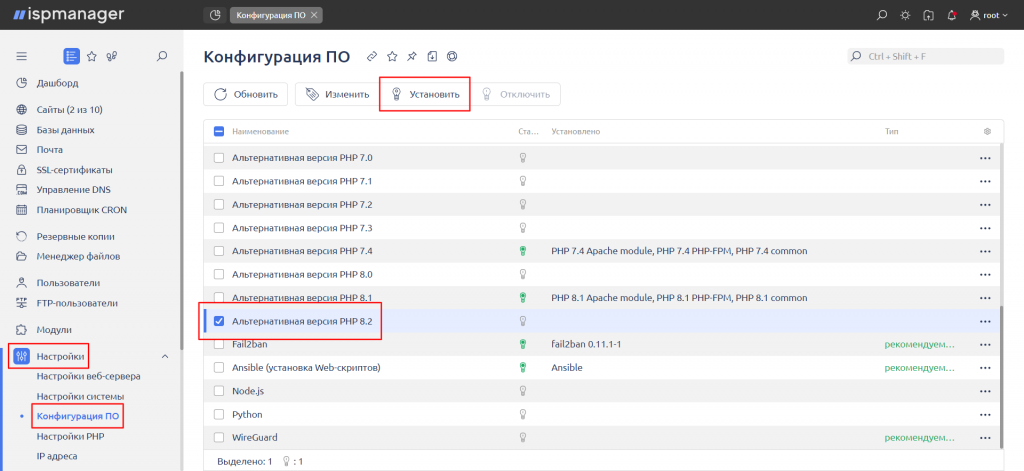
The selected PHP handler version will be installed in the /opt directory. After installation, you will have the option to choose different PHP versions (in CGI mode) for each website.
To allow users to change their PHP version, you need to grant them the necessary permissions. To do this, go to the "Users" section as the root user, select the desired user, and click "Edit." Then, go to the "Access" tab and check the "Can use PHP in CGI mode" option:
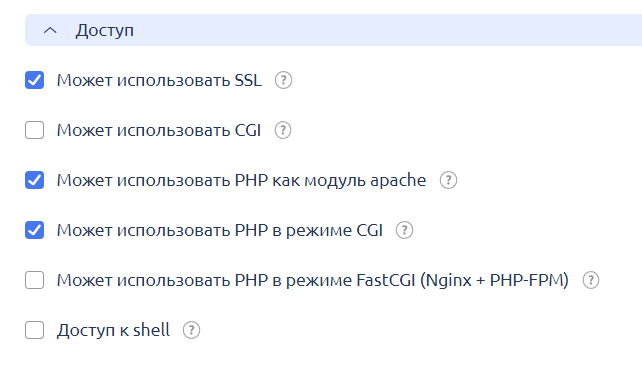
With this setting in place, users can change the PHP version for their websites by following this process:
- Go to the "Websites" section.
- Select the desired website and double-click on the row with its name.
- On the "Additional Features" tab, in the "PHP Execution Mode" section, choose "CGI."
- In the "PHP Version (CGI)" section, select the required version from the dropdown list.

