Creating FTP Users in ISPmanager
Create an additional FTP user from the root user or an existing user.
Go to the "FTP Users" section and select "Create FTP User."
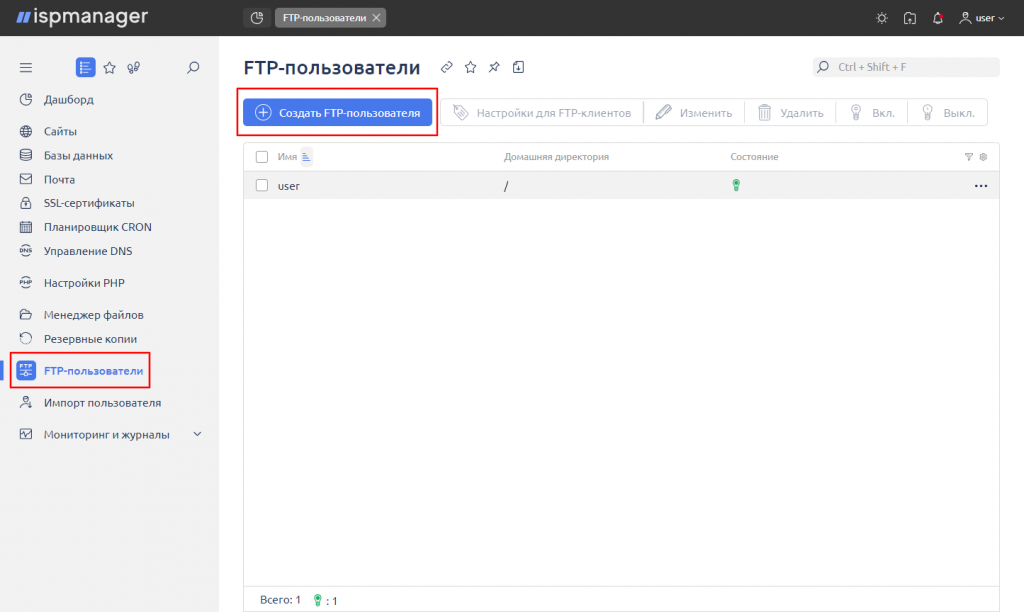
Fill in the following form:
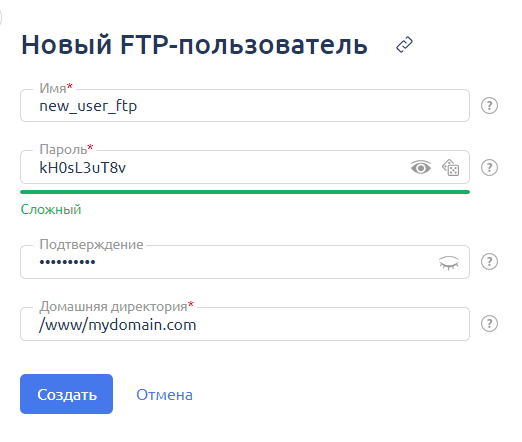
- Name — the FTP user account that will be allowed to connect via FTP.
- Owner (this field is only available when creating an FTP user from the root user) — choose an existing user in ISP.
- Password — enter or generate a password for FTP access for this user.
- Confirmation — enter the password again for confirmation.
- Home directory — this is the directory to which FTP user access will be restricted. This path is relative to the owner's home directory. By default, each user's home directory is: /var/www/username/data/. Website files are typically located in the directory: /var/www/username/data/www/domain_name/. To provide FTP user access only to a specific directory of a particular website, you can specify the path: /www/domain_name.
- After filling out the form, click "Create."

