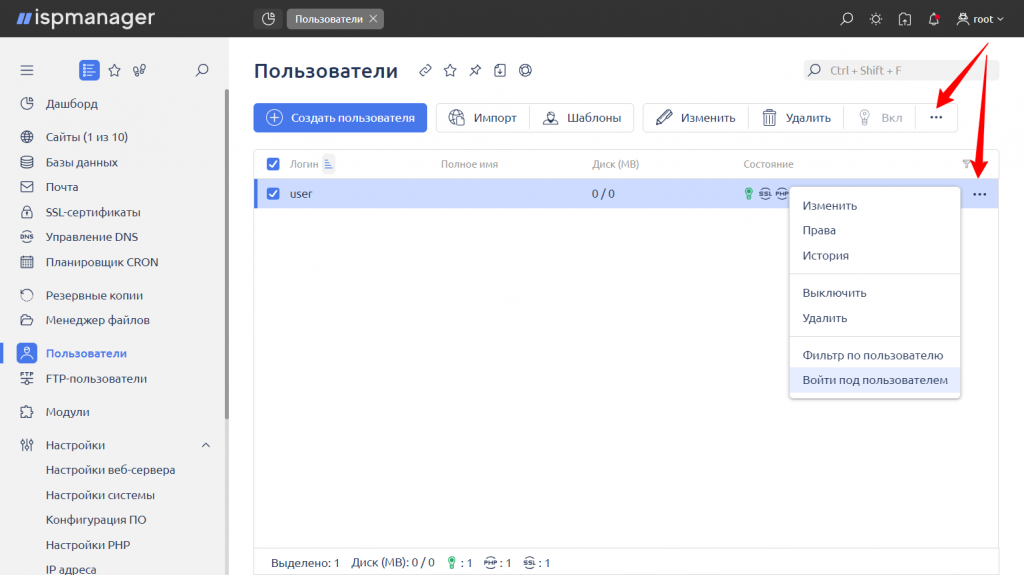Creating Users in ISPmanager: Steps and Instructions
By default, the panel creates a primary user with full rights — root. However, from a security perspective, it is not recommended to use this user for managing websites. This is comparable to working as root in the server console. Instead, it's better to create an additional user with limited rights to manage websites, preventing them from altering server settings.
To create a new user, navigate to the "Users" section and click "Create user."
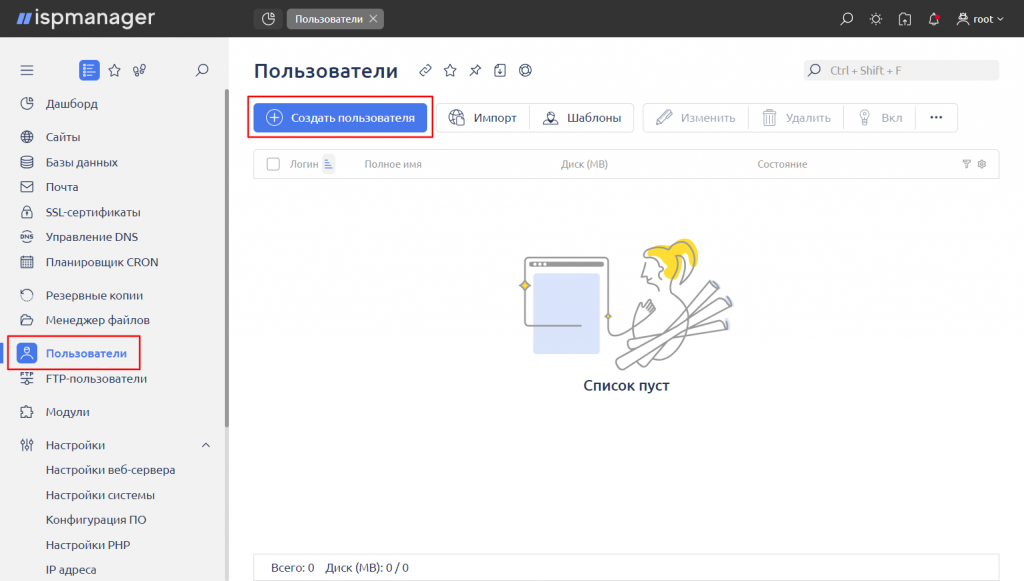
In the opened form, specify the user's login and password, and configure other settings as desired (in most cases, you can leave the settings at their defaults). Click "Next."
On the next step, you can associate the user with a domain (or do it later in the "Sites" section). Here, you can also create an FTP user to have the ability to connect via FTP/SFTP under this user. If necessary, you can also create an email domain if you plan to configure email on the server.
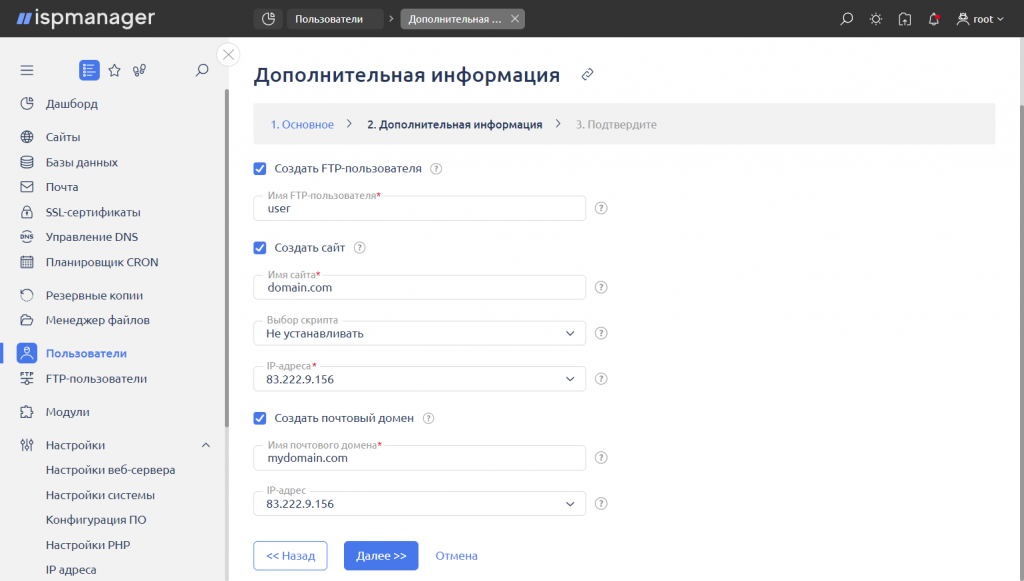
Click "Next" and, on the final step, click "Finish" to complete the user creation.
To log into the control panel on behalf of the new user, go to the "Users" section, select the user, and click "Log in as user." This option is available both in the top menu and when clicking the three dots in the user's row.