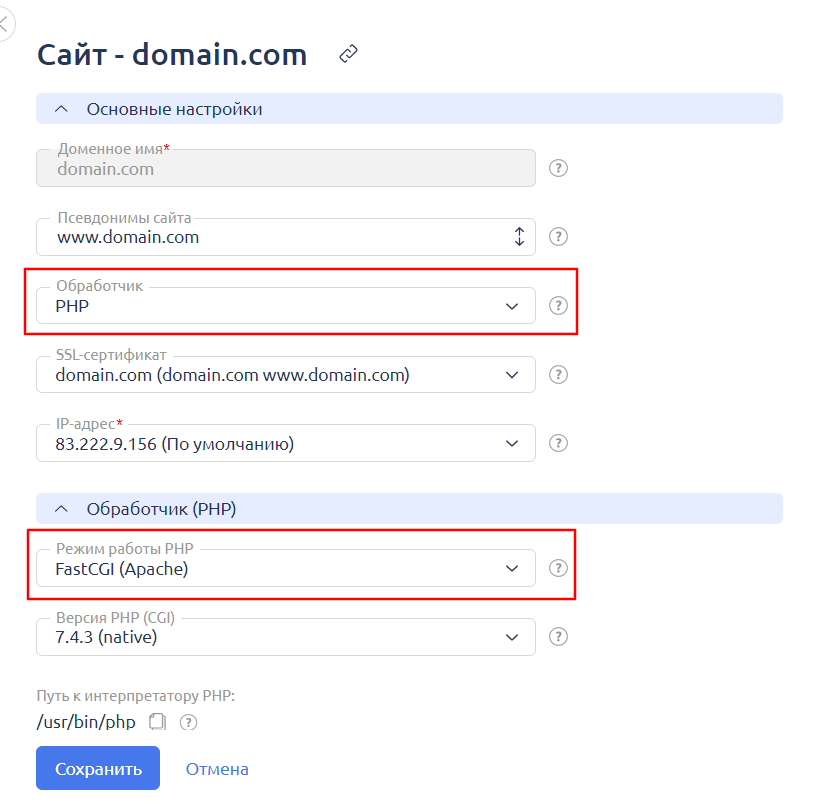FastCGI Mode for PHP
If you need to use PHP in FastCGI mode, follow these steps:
- Login to the system as the root user and navigate to "Settings" → "Software Configuration."
- Select "Web Server (WWW)" from the list and click "Edit":
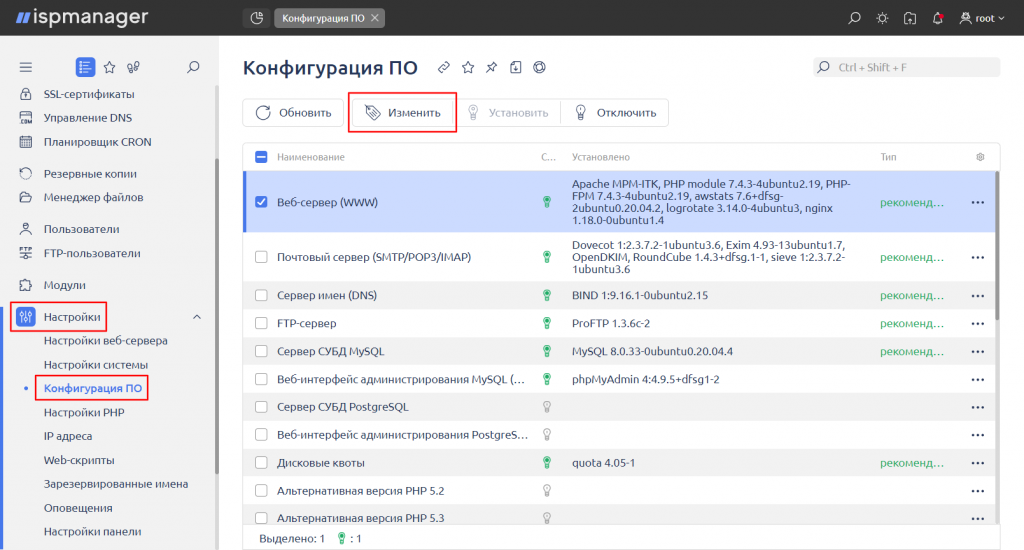
- In the opened settings window, choose "Apache MPM-Prefork." Make sure the "PHP Module" option is enabled.

- Save the changes.
- Next, grant access to FastCGI for the user. Go to the "Users" section, select the desired user from the list, and click "Edit."
- On the "Access" tab, check the box that says "Can use PHP in FastCGI mode (Apache)" and save the changes.
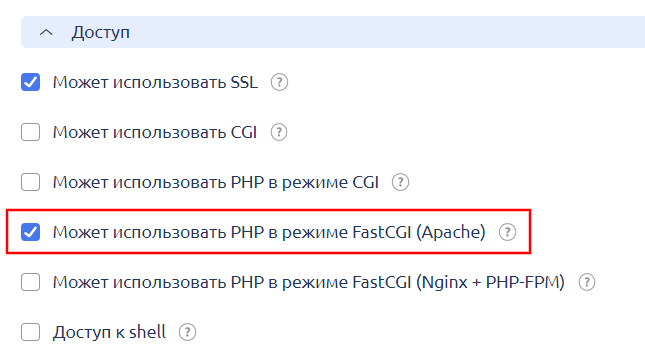
- Now, log in as the user and go to the "Sites" section.
- Double-click on the row of the desired website.
- Make sure "PHP" is selected in the "Handler" field and choose "FastCGI (Apache)" in the "PHP Mode" section, then save the changes.