How to Configure Updates in ISPmanager
To always have the latest version of the control panel and its components, it is recommended to regularly update the used packages. You can do this manually or configure automatic updates. Additionally, you can choose what to update: only ISPsystem products or all operating system packages.
Automatic Updates
Automatic updates allow you to update the software on a predefined schedule. When automatic updates are activated, a cron task will run daily. The time of this task will be generated randomly. To configure automatic updates in ISPmanager, go to the Settings → System Settings section under the root user. In the Update ISPsystem Products section, choose one of the following options:
- Do Not Update - Automatic updates are disabled;
- Update ISPmanager Product - Automatic updates for ISPmanager software. In this case, only packages installed from ISP repositories will be updated;
- Update All System Packages - Automatic updates for all operating system packages.
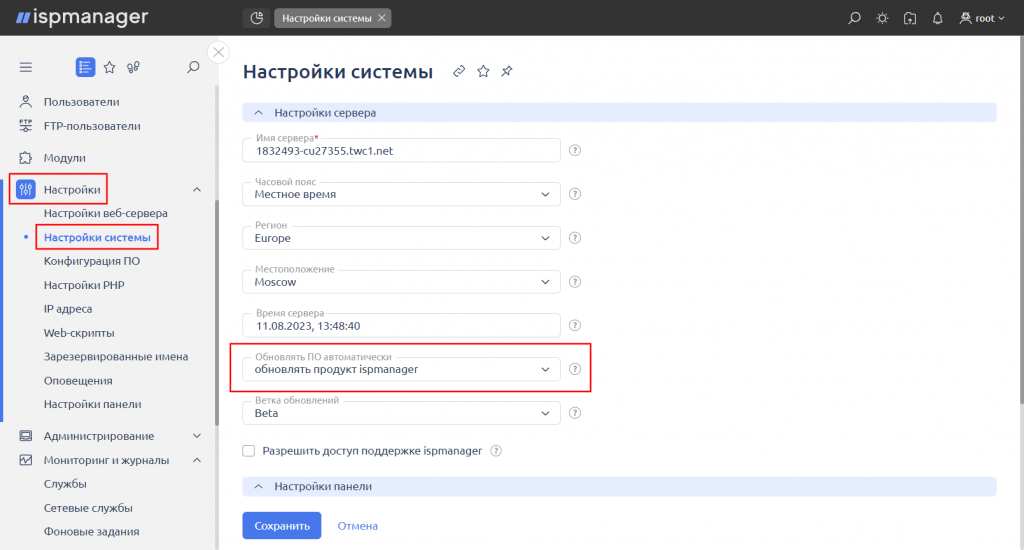
Manual Updates
You can also perform updates manually at your convenience. To update all packages installed from ISPsystem repositories, follow these steps:
- Establish an SSH connection to the server.
- Open the terminal and enter the following command:
/usr/local/mgr5/sbin/pkgupgrade.sh coremanager
