Managing PHP Settings in ISPmanager
To modify PHP settings related to a specific website, the first step is to determine the PHP version and PHP mode (CGI or Apache module) being used.
This can be done in the "Websites" section.
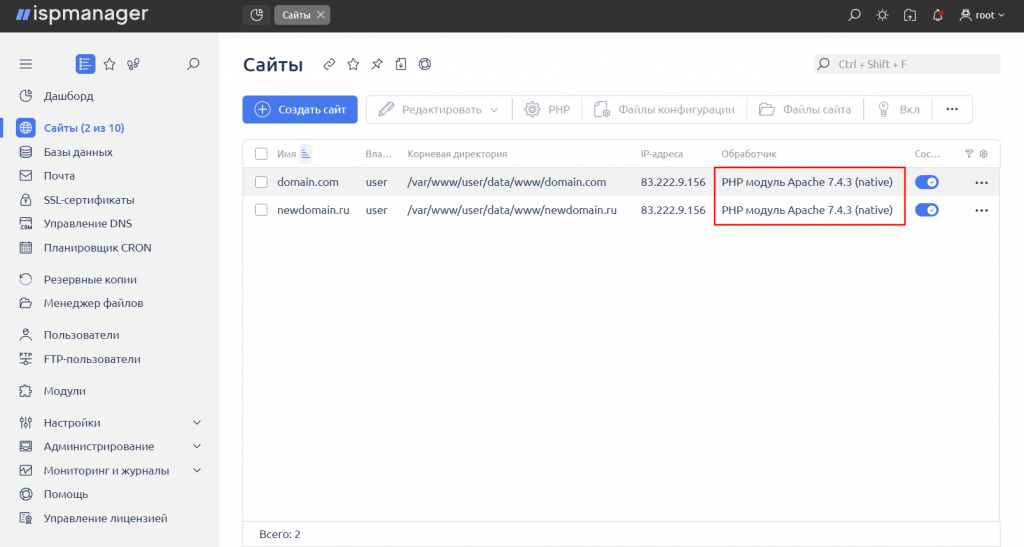
Then, navigate to "Settings" -> "PHP Settings," select the appropriate PHP version, and click on "Advanced Settings."
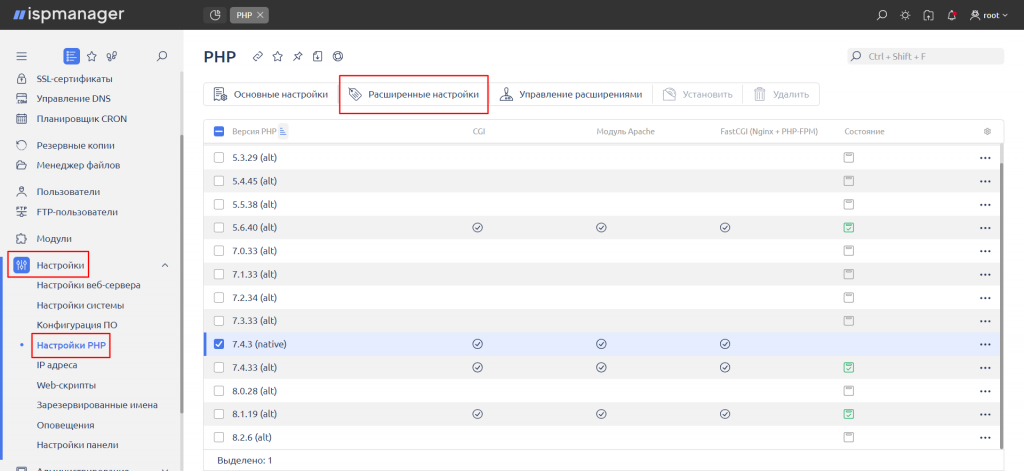
Here, you will find a list of all available PHP parameters. For ease of search and filtering, you can use the search or filter options in the upper right corner.
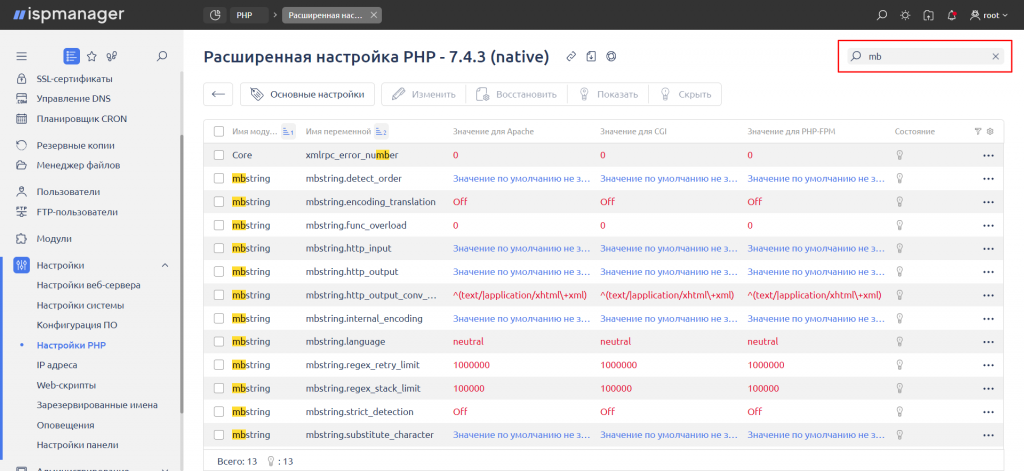
To make changes, simply double-click on the parameter you are interested in. Then, specify the necessary value in the corresponding field, depending on the PHP mode, and click "Save."
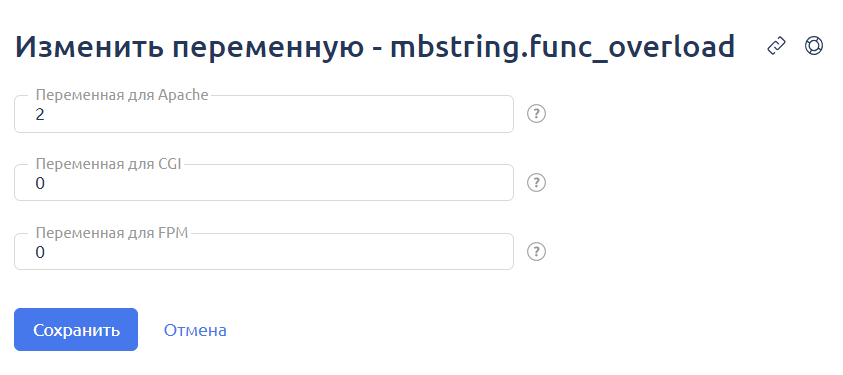
Any changes made will take effect immediately.

