Setting Up Secure Access to the Control Panel via HTTPS in ISPmanager
To ensure secure access to the control panel, you can use the HTTPS protocol. To do this, you need to configure a domain or subdomain and obtain an SSL certificate.
Follow these steps:
- Go to the "Settings" section and select "Panel Settings."
- In the "SSL Certificates" section, click "Add."
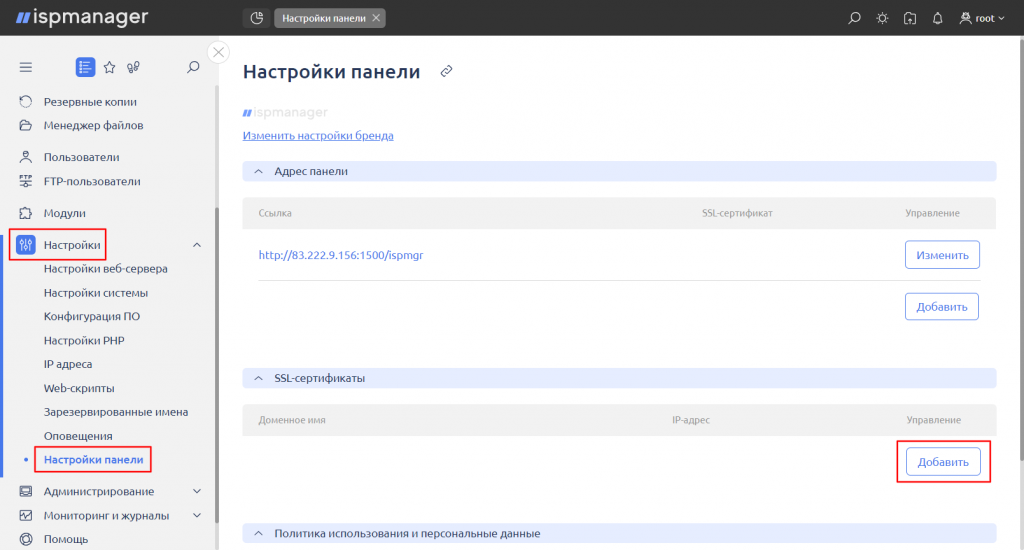
- Fill in the following fields:
- Certificate Type - choose "Let's Encrypt."
- Certificate Domain Name - enter the domain or subdomain through which you want to access the control panel. Make sure there is an A-record with the IP address of your server for this domain.
- IP Address - leave the default value (the panel's IP address).
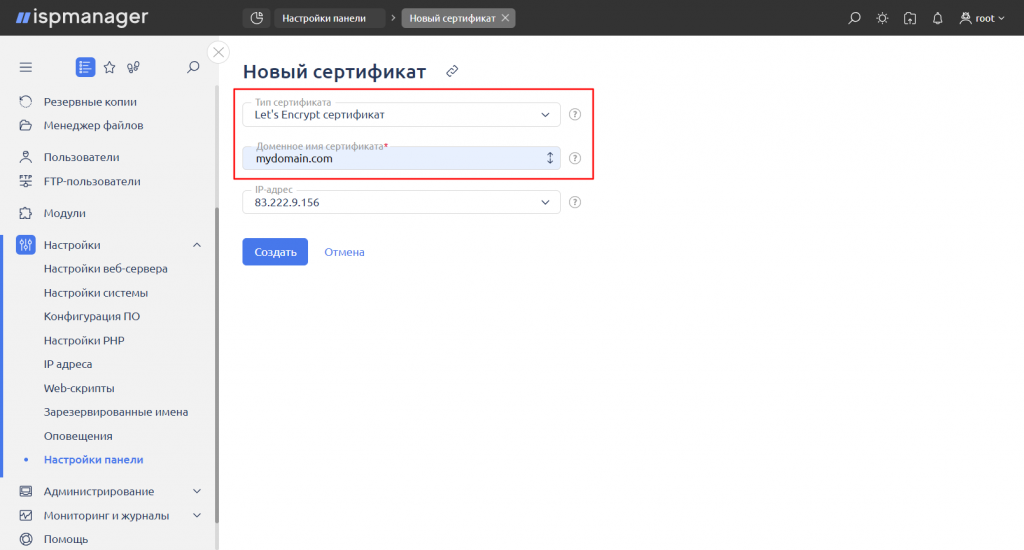
- Click "Create."

