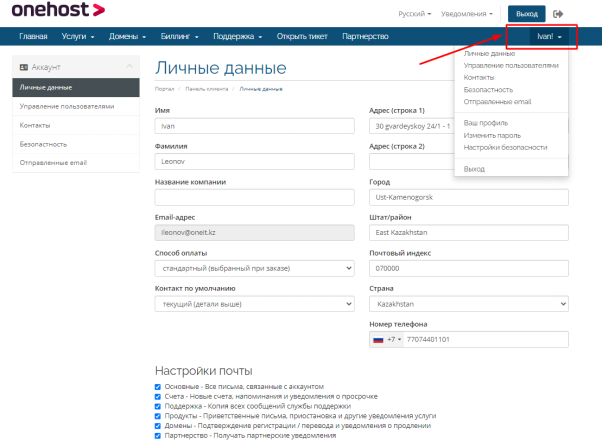Introduction to Onehost.kz Personal Account (Billing)
After logging into the Personal account on the Onehost.kz website, you can navigate to any section of your personal account from the menu. You can also read the latest news, support tickets, and access service management from the homepage.
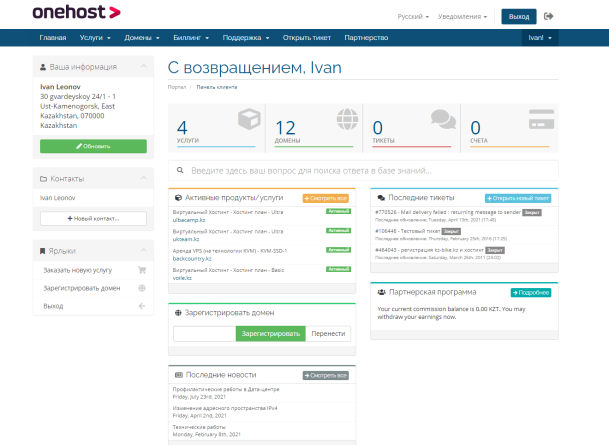
- Services - page for managing your hosting, virtual server, and other related services;
- Domains - page for managing domains and DNS records for VPS;
- Billing - here you can find your invoices, which you can pay or view previous payments;
- Support - here you can find all your support requests;
- Open a ticket - click on this menu item to contact support;
- Partnership - bonus program, its activation, statistics and management;
- Name (Personal Information) - managing registration data for the account.
Service Management in Onehost.kz Personal Account
To manage a specific hosting service, click on the service you need.
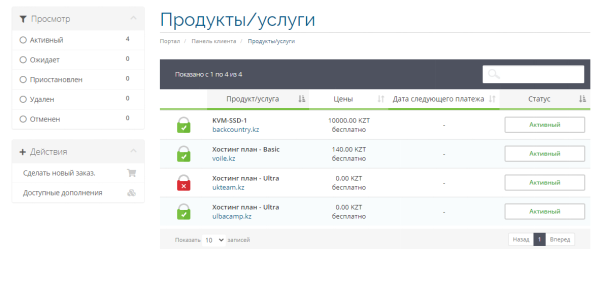
On the VPS service management page, you can start, stop your virtual server, view loading statistics, and make backups of the entire VPS.

On the Virtual Hosting service management page, you can access frequently used tasks on the main page, and for full management, click on the "Log in to cPanel" link in the left menu.
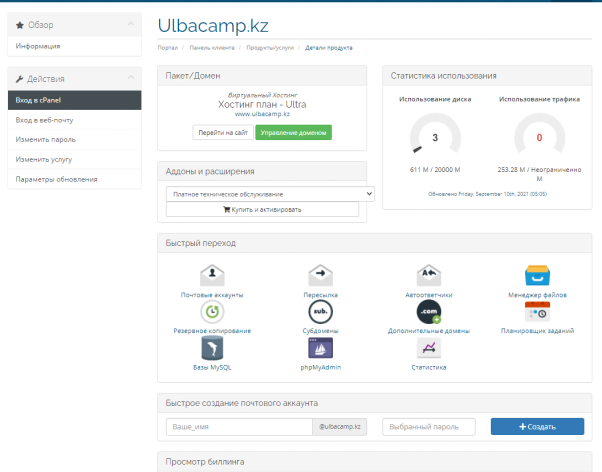
You can find documentation on how to use the Cpanel control panel here.
You can find documentation on how to use FASTPANEL here.
Changing the tariff plan
To change the tariff plan, click "Change plan" on the service card.
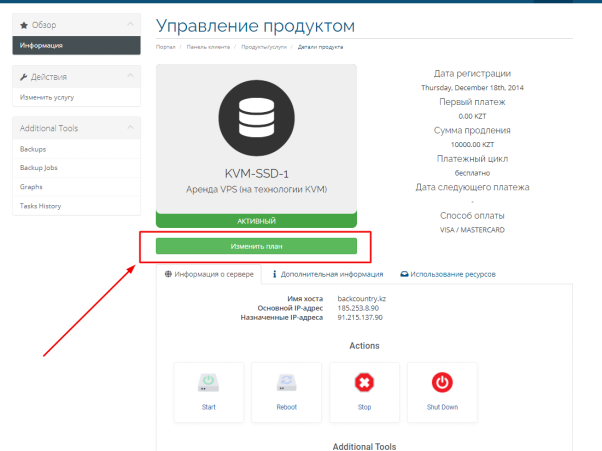
Then you need to select the tariff plan and payment frequency.
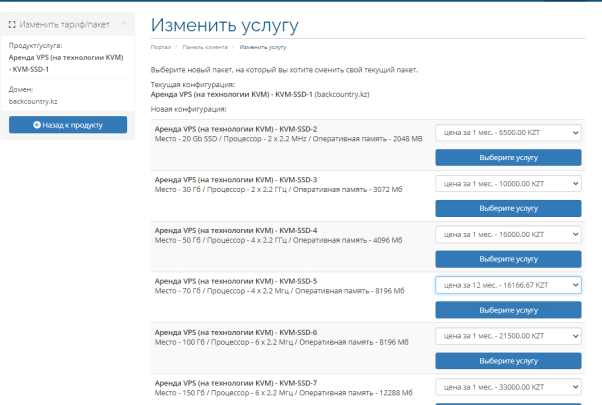
Domain Management
In the personal account, you can register a new domain, transfer or renew the registration period. You can also manage DNS records for your domains.
To register a new domain, we go to the domain registration menu section: "Domains" - "Register Domain", enter the desired domain name in the search and add it to the cart.
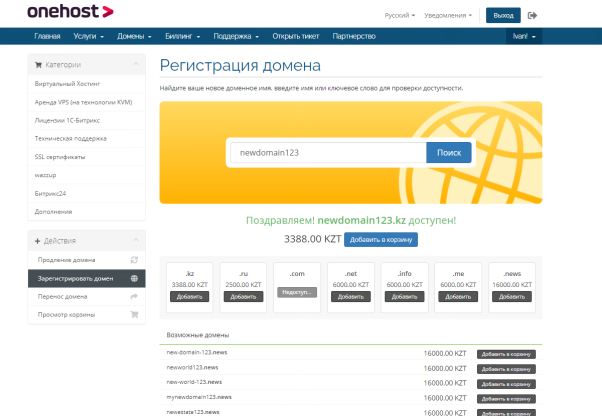
We fill in the server location, if your hosting is with us, the location will be: Almaty, ul. Makataeva 117.
Next are the NS addresses, indicating on which DNS server the A, MX, and other records for your domain will be located. If your hosting is with us, we recommend specifying our NS addresses:
ns1.1host.kz
ns2.1host.kz
ns3.1host.kz

After that, we pay for the domain using VISA/Mastercard cards, bank transfer, or Paypal.
Billing Section
In the "Billing" - "My Invoices" menu section, you can find your invoices, which you can pay or view previous payments;
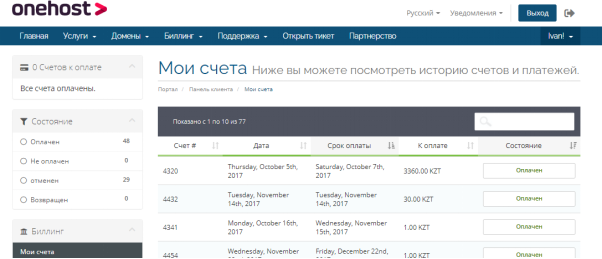
Select the necessary invoice, click on it and make a payment using VISA/Mastercard cards, bank transfer, or Paypal.
Support Section
You can ask any questions regarding the operation of your services, payment 24/7 via a Ticket, which you can create in the menu: "Submit Ticket".
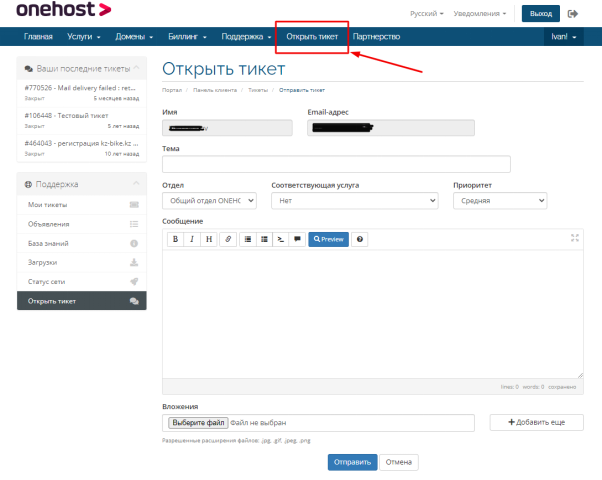
You can view your tickets in the Support - Tickets section.
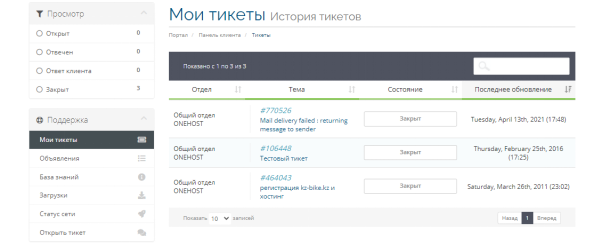
Partner Section
Activation of the partner program, management, real-time statistics of attracted referrals.
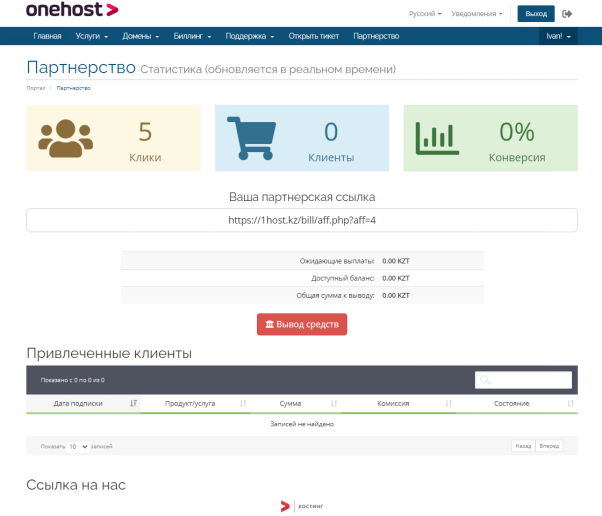
To link clients in the partner program, the client must go through the partner link. You can also always inform us about the client's account and order information, which we will manually link to your account. To do this, you need to write to us in a ticket, specifying information about the order.
Personal Data Management
To change personal data, add a user to manage your services, or change your password, select the desired menu item on the right side of the menu.