CSR Generation for Microsoft IIS 7.x
- Perform the launch of Internet Information Services. Open "Control Panel" - "Administrative Tools" - "IIS Manager".
- Select your server.
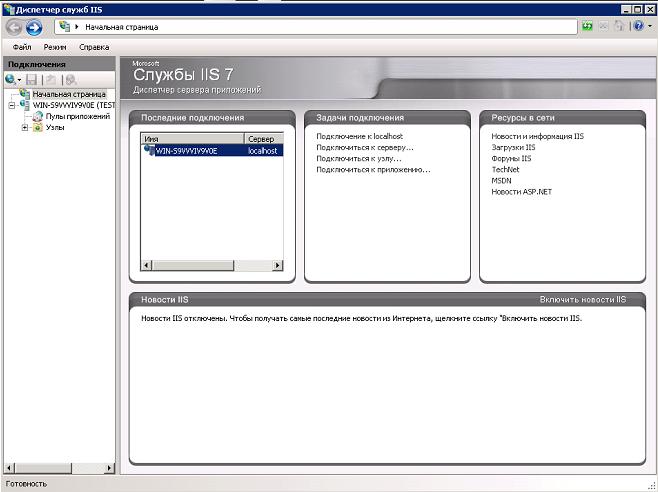
- In the central part, select "Server Certificates".
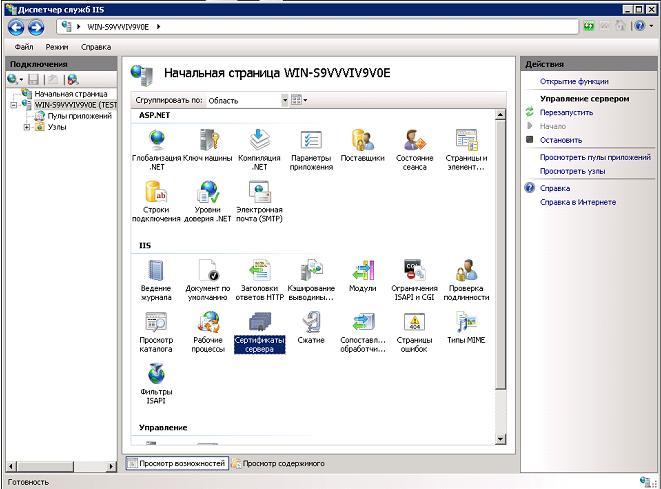
- On the home page, in the "Actions" menu located on the right side, click the "Create Certificate Request" link. The Certificate Request wizard window will open.
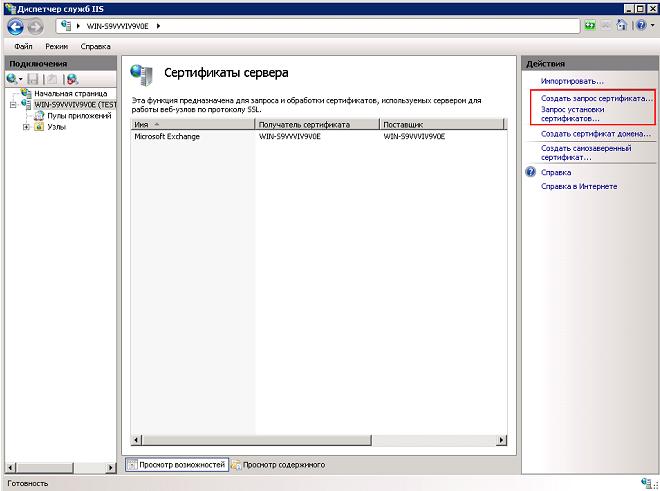
- Fill in the proposed fields with Latin characters:
- Fully qualified domain name of the server;
- Name of the organization in Latin or the full name of the individual if the certificate is not ordered for an organization;
- Name of the organizational unit (optional);
- City, state (region), and country of location.
- Please note that the use of non-Latin characters is not allowed.
- After filling in the fields, proceed to the next step.
- In the "Cryptographic Service Provider" drop-down list, select "Microsoft RSA SChannel Cryptographic Provider" and specify a key length of at least 2048.
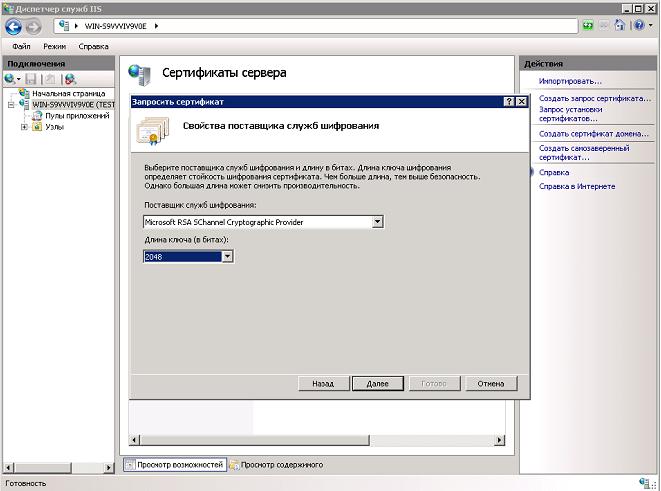
- On the next step, enter the name of your CSR file and complete the wizard by clicking the "Finish" button.
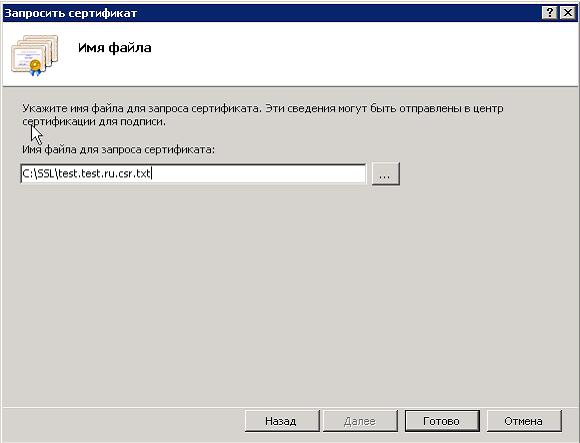
When ordering a certificate, you will need to open the created file using any text editor and copy its contents in full into the order form.

