Changing the user password in the database
To change a database user's password, navigate to the DB section. Hover over the necessary database and click the "Edit" button.
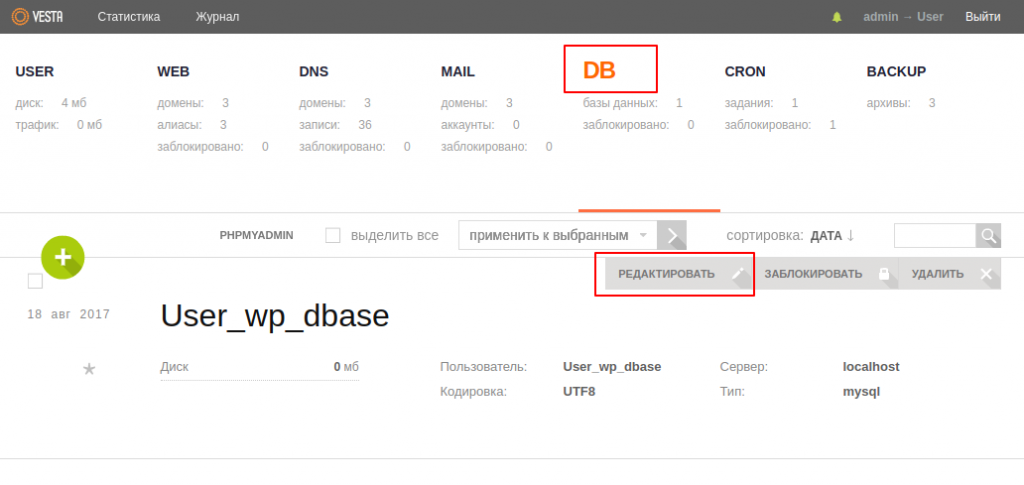
On the following step, specify the new password or generate one, then save the changes made.

