Getting Started with VestaCP: Basic Steps
Before installing VestaCP, you can get acquainted with the panel's functionality by using the demo version on the official Vesta website.
VestaCP Installation
- Automatic Installation
VestaCP can be automatically installed when ordering or creating a new VDS with the Ubuntu, Debian, or CentOS operating system. You can also perform the installation when reinstalling the operating system.
During VestaCP installation, the server will receive the necessary components to successfully operate most projects: Nginx, Apache, PHP, MySQL (MariaDB for CentOS 7), Named, Vsftpd, IPtables, Fail2ban, Exim, dovecot, spamassassin.
- Manual Installation
You can also install the panel manually by configuring the installation package with the required components. Instructions for manual installation can be found on the official project website.
Vesta Control Panel Login
Access the panel via https://SERVER_IP_ADDRESS:8083.
After installing the server with VestaCP, an email will be sent to your contact email address containing the access details for the server and the control panel. This email will also contain a link to access the panel. Simply follow the link provided in the email.
When you first log in, you might see a warning about an insecure connection. This occurs because the connection is via a secure protocol, and the certificate is issued by Vesta rather than a certificate authority. To proceed, please review additional details (click on "Advanced," "Advanced," etc.). Depending on your browser, you'll be able to proceed to the site or confirm the security exception.
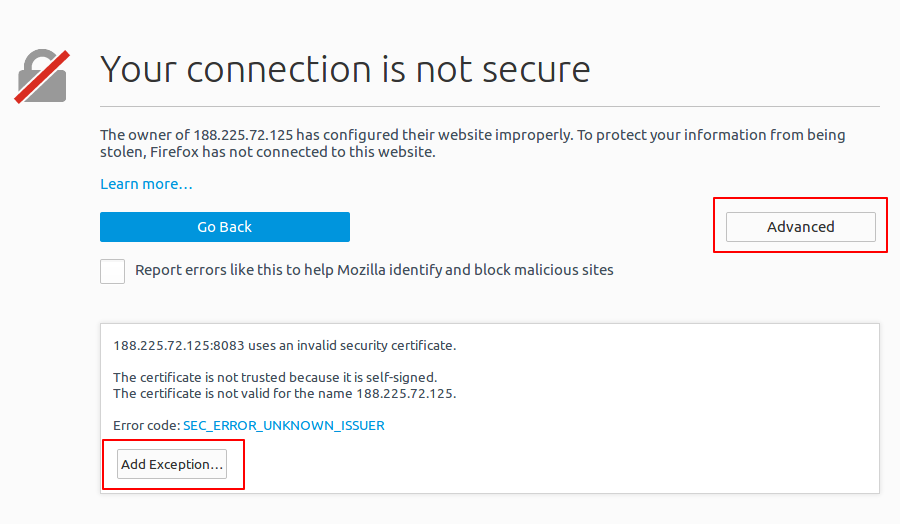
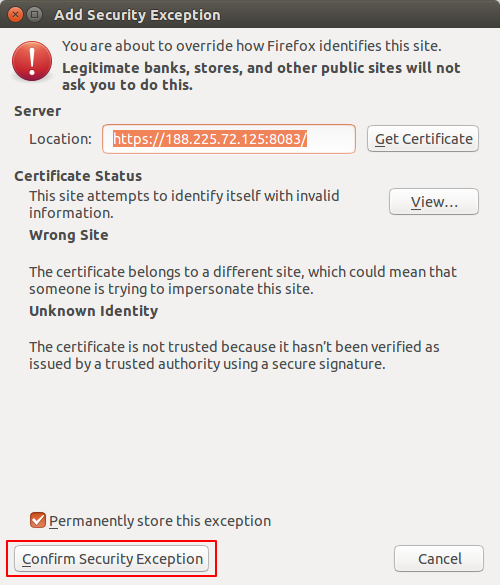
Now, you can log in to the Vesta system using the details received in the email.
Panel Interface
To switch the interface to Russian, click on your username in the top right corner and select the desired language in the settings:
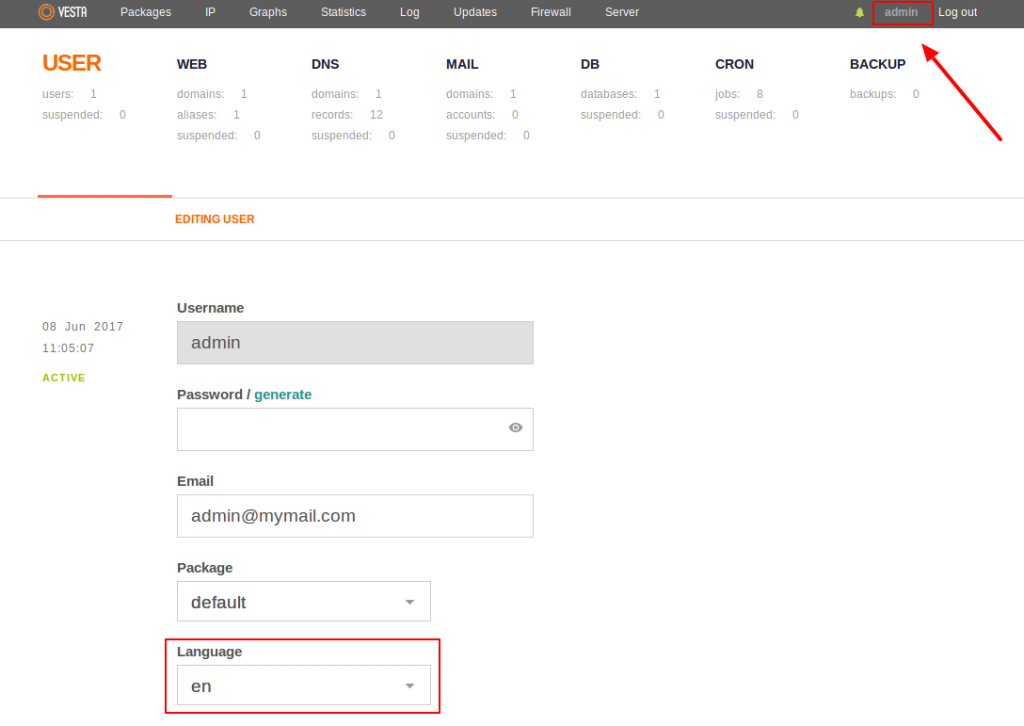
At this stage, it's also recommended to change the email address in the Email field to your desired one.
At the top of the panel, you have access to the main control elements:
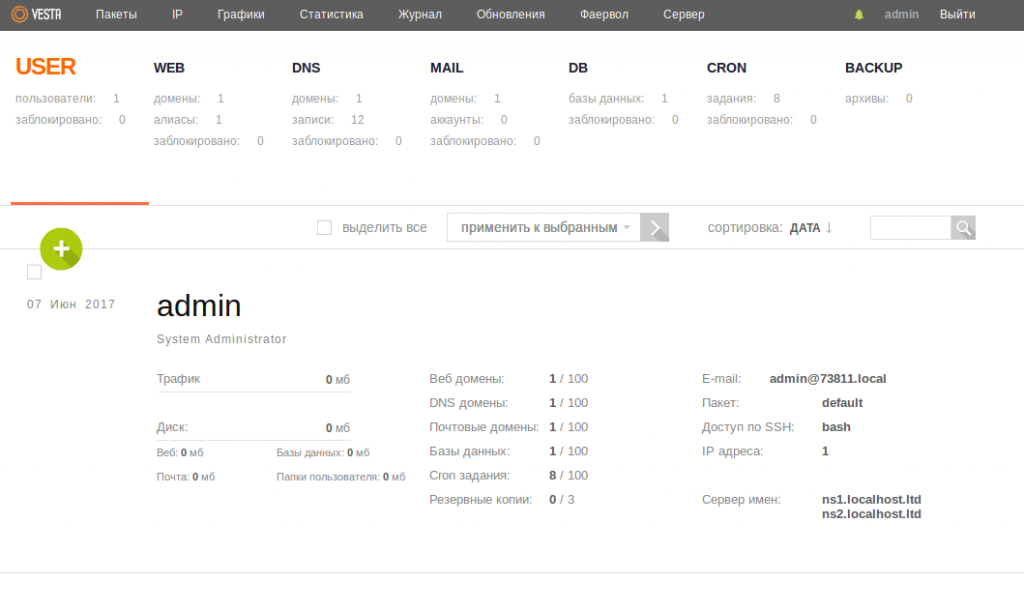
USER — user management
WEB — website management
DNS — DNS service configuration
MAIL — email management
DB — database management
CRON — task scheduler configuration
BACKUP — creating backups

