Monitoring Site Quality with cPanel
Site Quality Monitoring represents a recently introduced functionality in cPanel & WHM versions 116 and later. Users can employ this feature to keep tabs on a cPanel-managed website and URL, view current and historical website errors, and configure email notifications to promptly identify and address issues. Site Quality Monitoring also oversees your website/s for availability, SEO rank, broken links, and more.
How to: Utilize cPanel's Site Quality Monitoring
i. Locate and access Site Quality Monitoring from your cPanel
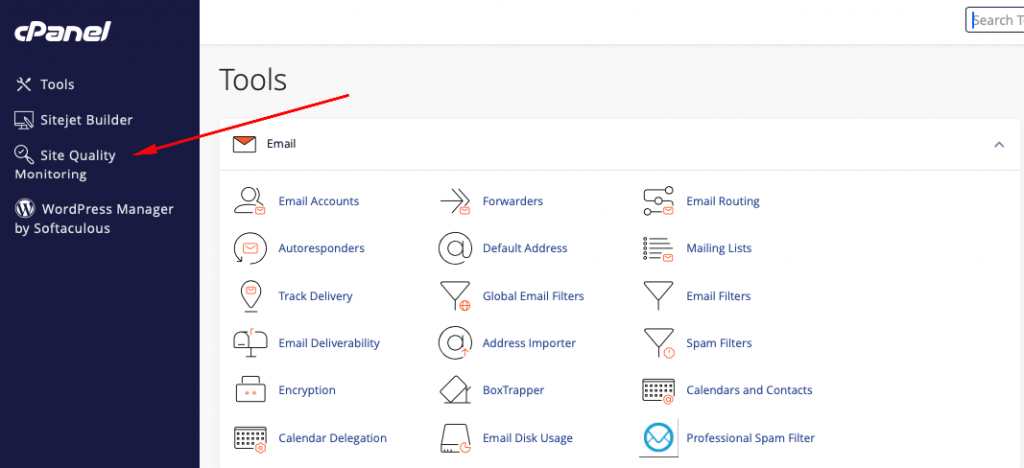
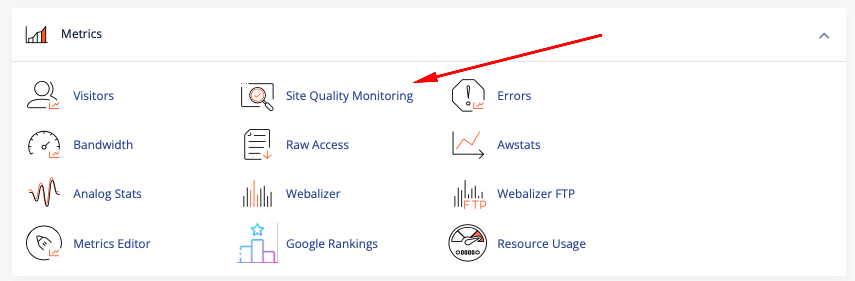
ii. Register your monitoring project: Select the domain you want to monitor. Use the drop-down arrow to open the list of domains. Enter your preferred email address to receive notifications and check the radio box to agree. Click the Create Project button.
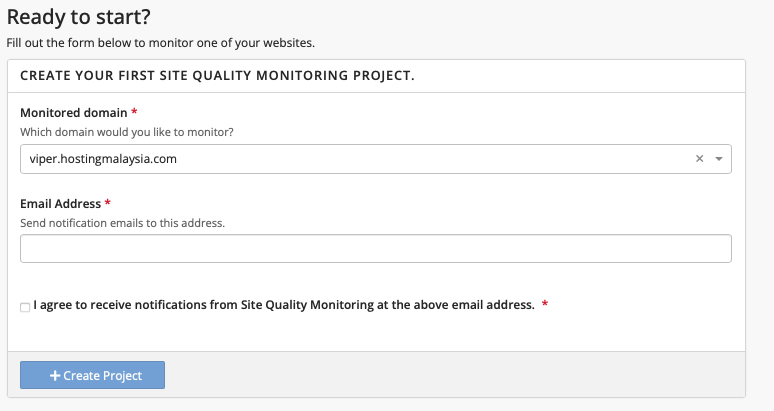
iii. You will receive an email containing a code. Enter the security code to proceed.
iv. You will be redirected to a page displaying all of your monitors.
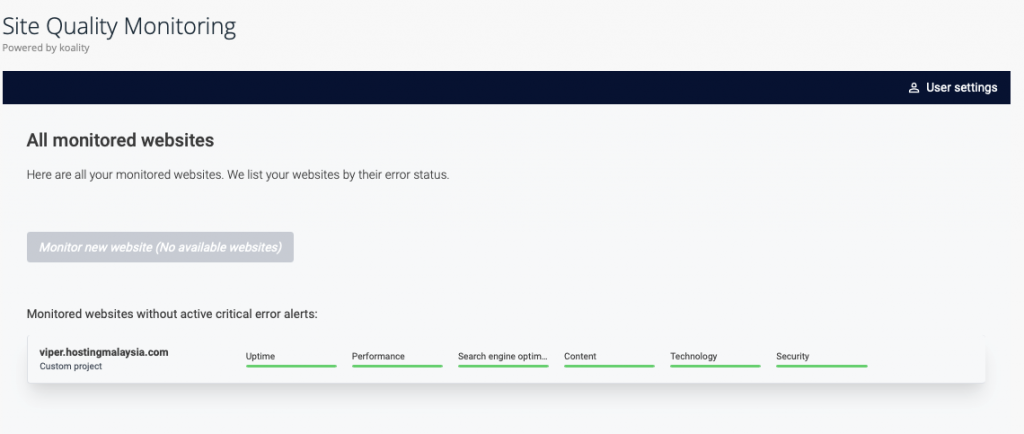
v. Click on your monitor to access your website summary. Any warnings or errors should appear on this page.
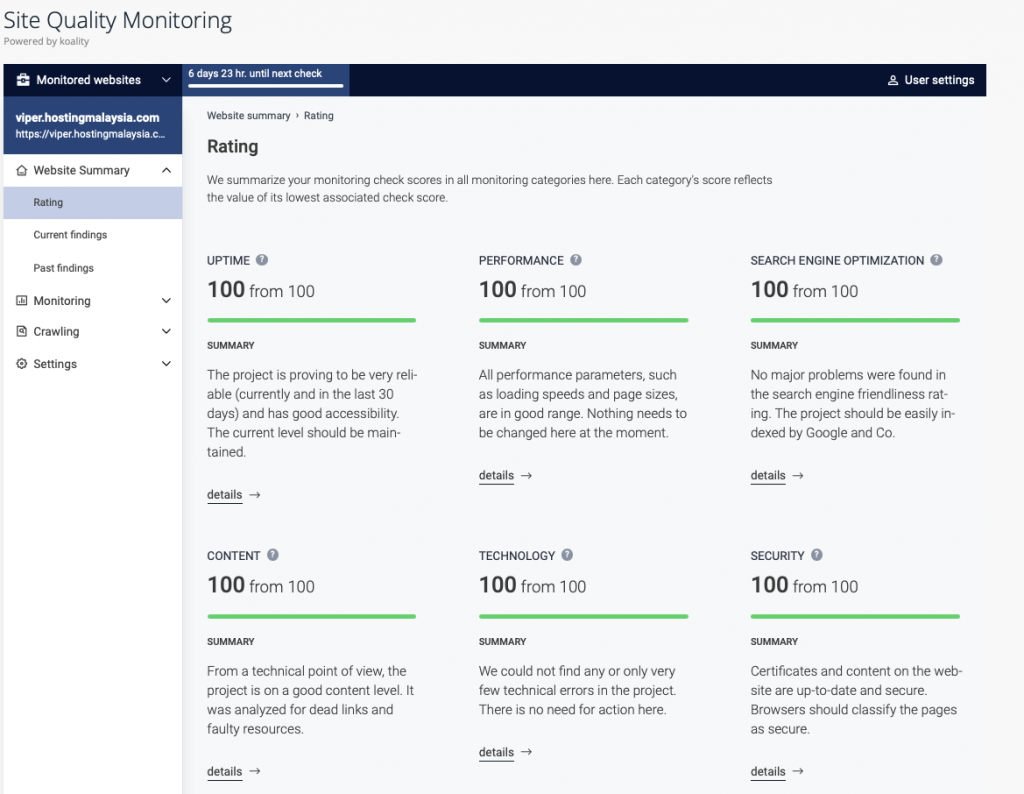
vi. To set up another monitor, you will need to remove the current one. Click on User Settings and choose Remove all information from Site Quality Monitoring.
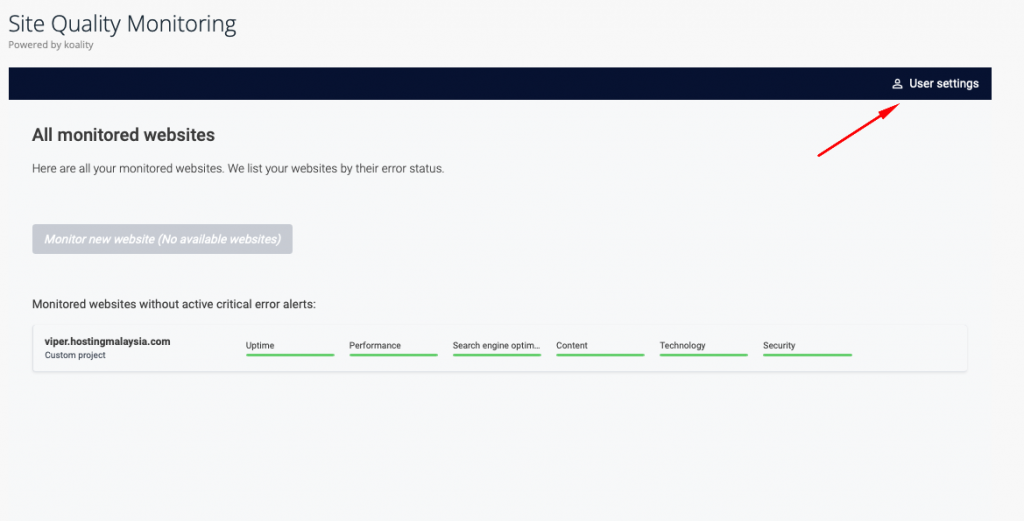
Note: Currently, cPanel only allows one site monitoring per cPanel account. You cannot create another site monitor for addon domains or subdomains. If there are any changes in the future, we will update this article.
vii. Done! That's all. There are more features to explore, and the steps should be similar and straightforward.

