Changing VPS Plan
Can the VPS parameters be increased?
The main parameters of VPS (RAM, CPU frequency, disk size) can only be increased by upgrading the tariff plan.
If this tariff plan does not suit you or you require specific resources, please submit a request in a ticket or email for orders.
How to upgrade the VPS tariff?
- Log in to the ONEHOST.KZ website and go to the Personal Account.
- Click on the name of the VPS service you need:
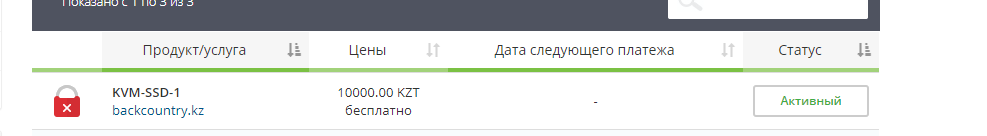
- In the selected service, click Change plan (change service):
- Select the required tariff plan, payment period and click Select.
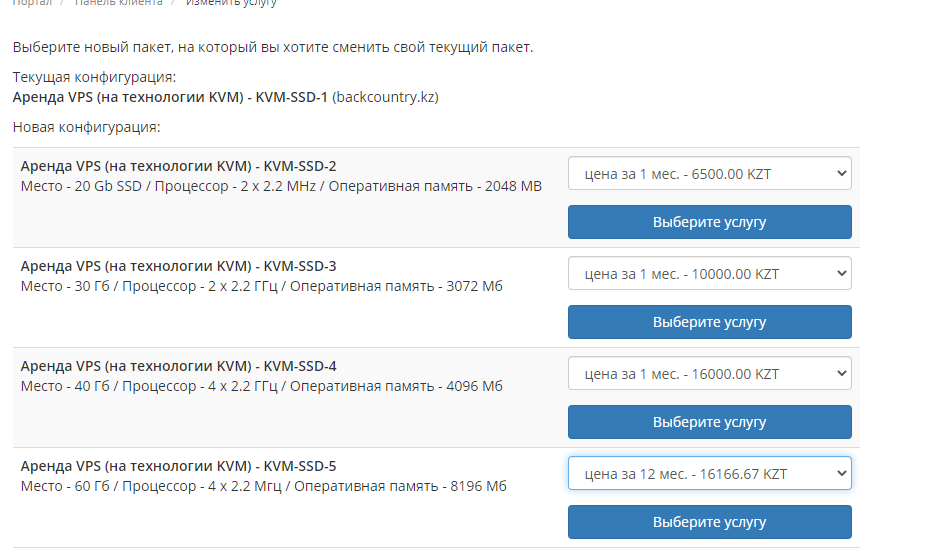
- After that, the billing will generate an invoice for the difference between your tariff plans and offer to pay.
- After receiving payment, our technical specialists will carry out work to change the tariff plan.
Attention!
During the tariff change, your server will be stopped and restarted with the new parameters. Downtime is no more than 10 minutes.

