Managing DNS records for a VPS server
To manage DNS records from our billing platform, your domain must be registered with us or transferred to our control and our NS servers, ns1.1host.kz and ns2.1host.kz, must be set for the domain.
In the billing platform, navigate to Domain Management under the Domains tab.
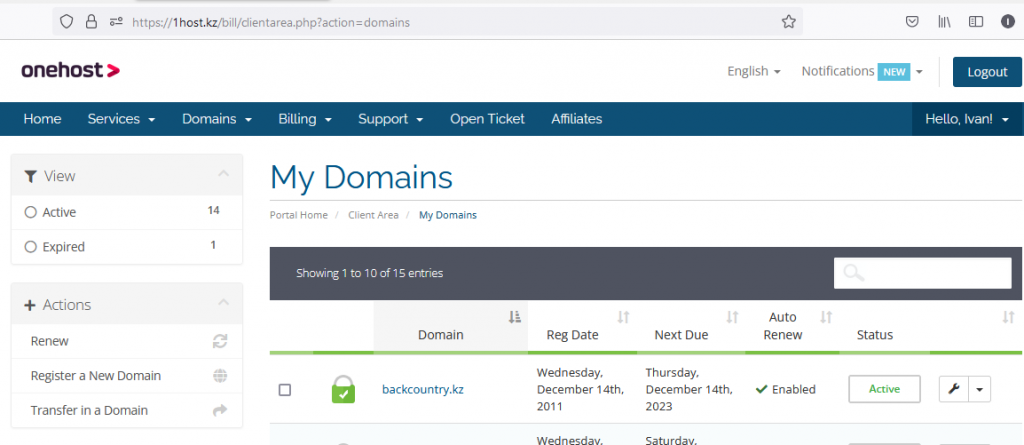
Next, to manage DNS records, select DNS Management from the left-hand menu.
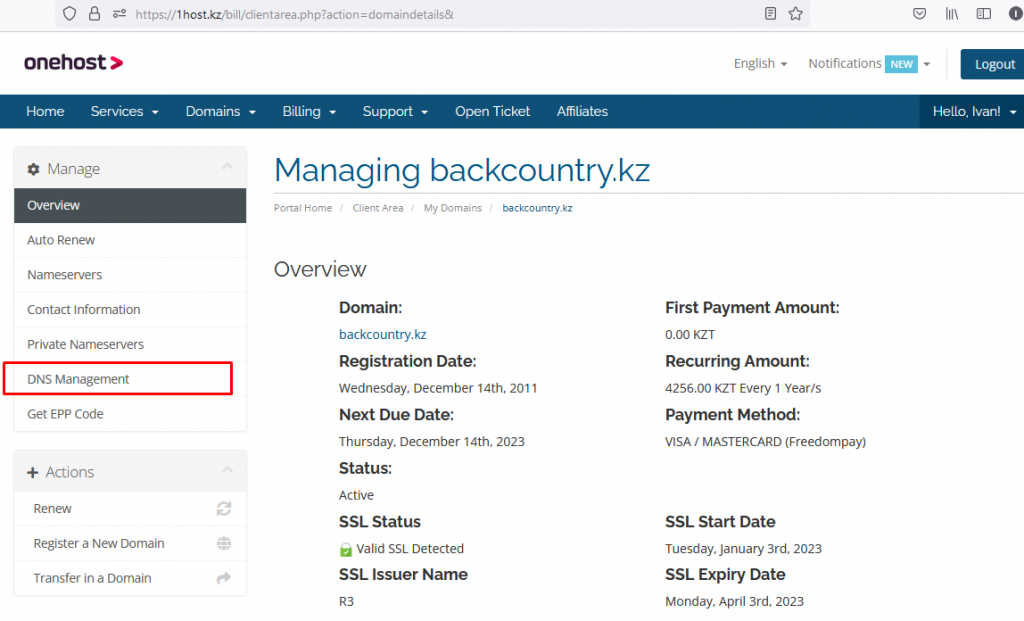
You can modify or add necessary records on this page. After making changes, remember to click the save button to save changes in the appropriate zone.
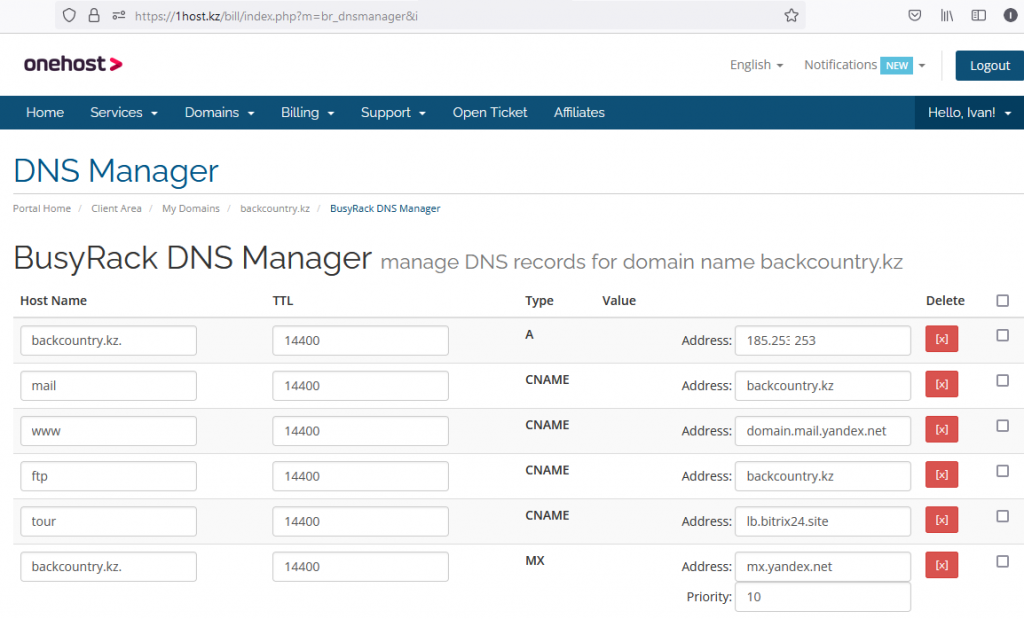
If you are unable to transfer your domain to us, you can use our NS servers, but all resource record changes will need to be made through a support ticket.

