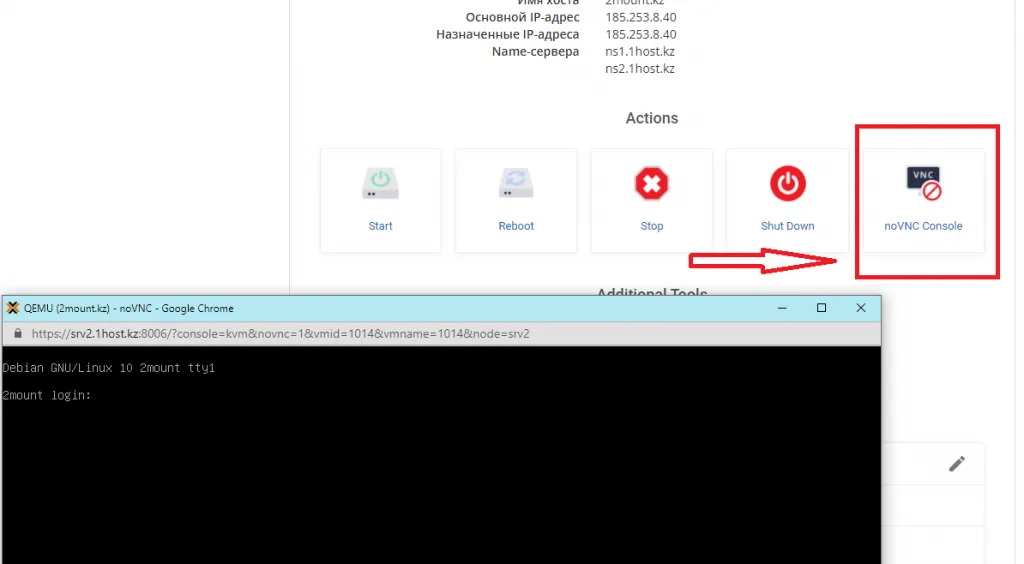VPS Service Management
The name of the VPS server is set at the time of ordering and cannot be changed afterwards. The service name does not affect the performance of the server or the websites hosted on it. You can safely keep the outdated name, even if the purpose of the server has changed.
How to change or reset the root password? You can reset your password by submitting a ticket through your account's support system, to the technical support department.
How to reboot the server? Simple method:
1. Log in to your ONEHOST account.
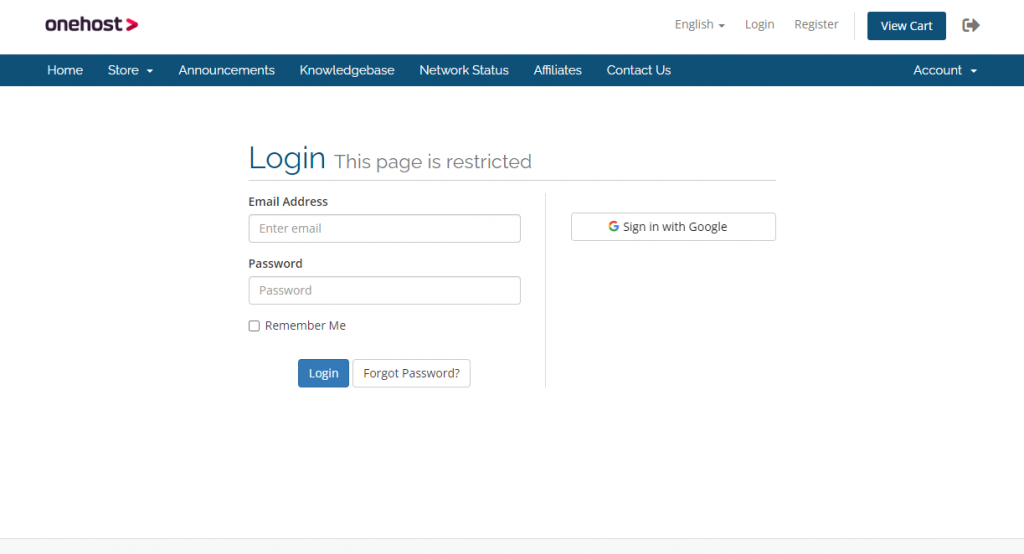
2. Enter your login and password.
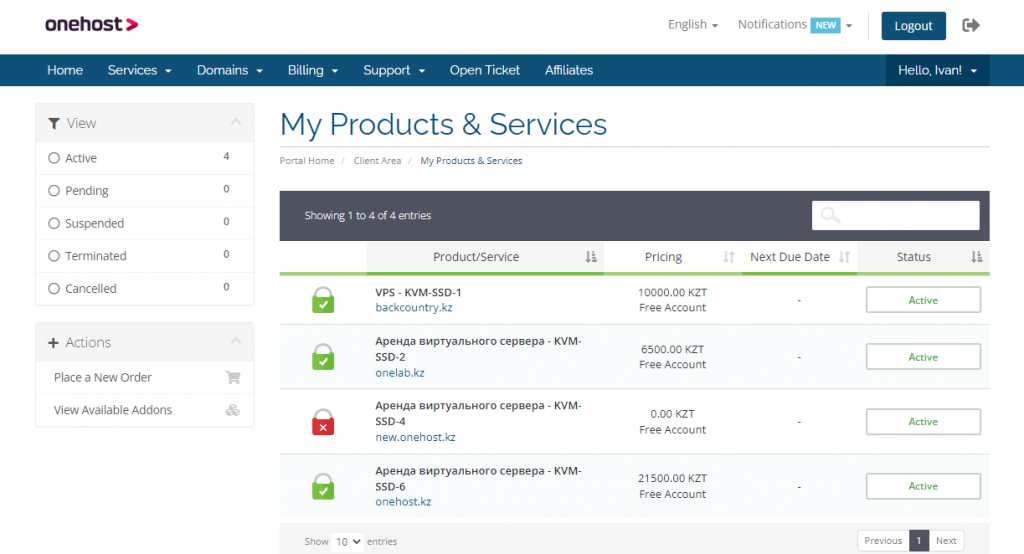
3. Select the necessary service by going to the "Services" - "Products/Services" section.
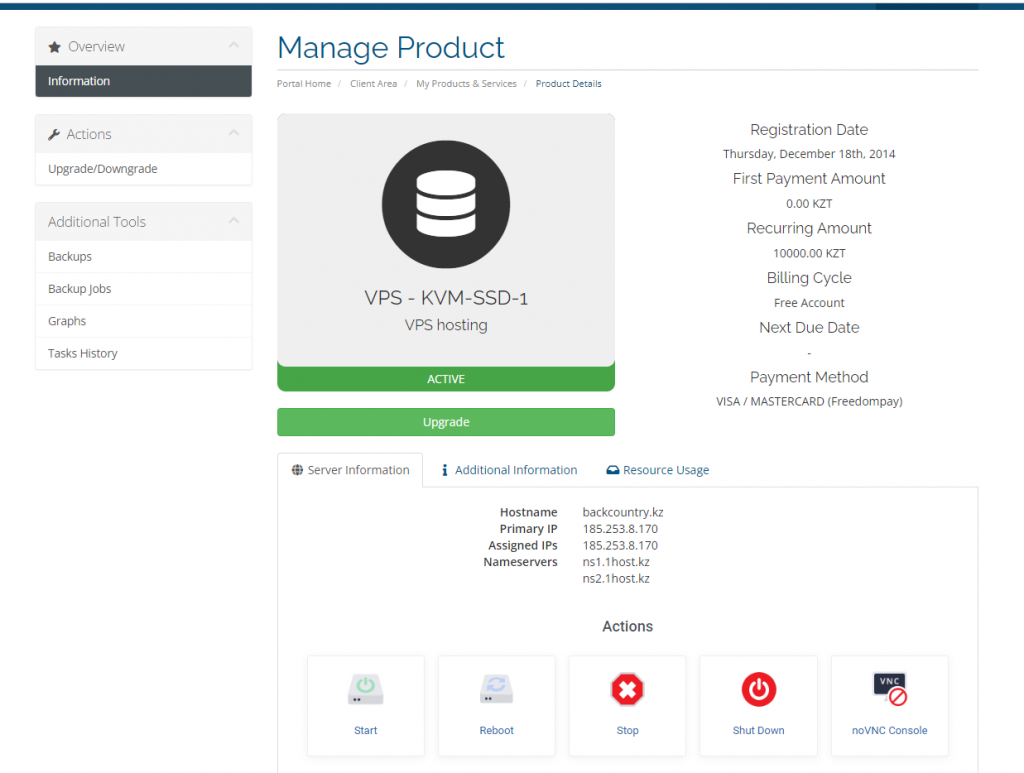
4. Click on the "Reboot" button.
Done! Within a certain amount of time, you will receive a message about the successful reboot. Your server will be loaded and ready to work within 1 to 5 minutes.
Advanced method: initiate a VPS reboot through the "reboot" command in the command line, after logging in via ssh.
How to access the virtual server for console management using VNC? In a situation where the server is unresponsive or proper network settings need to be configured, direct access to the VPS through terminal access may be necessary.
To manage the server via console, you need to click the noVNC Console button on the service page.